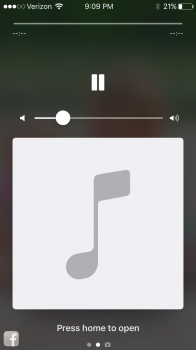Over the past few weeks, my wife's iPhone 6 (running iOS 10.0.2) sometimes shows audio controls on the lock screen, even when no song is or was playing. No song title is listed, no song runtime is visible, etc. She tries force-closing the music app but that doesn't help restore her normal lock screen. The only thing that makes her lock screen return to normal is to power down the phone and restart, but doing so doesn't prevent the problem from happening again a few hours or days later. (See the screenshot I took.)
I've never seen this happen on any of the iPhones I've ever owned. Any ideas?
I've never seen this happen on any of the iPhones I've ever owned. Any ideas?