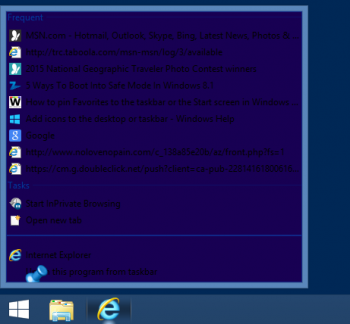When I right click on any pinned program on the task bar, the context window has a blue background for some reason rather than the traditional white. Right clicking anywhere else, desktop, (rest of) task bar, start screen, inside programs, etc., will show up correctly. But it is only on pinned programs where the context menu is all screwy. As another note, the 'pin' and 'x' icons near the bottom of said context menu aren't left justified and appear larger than they should.
Any ideas on how to fix this?
Machine is running Windows 8.1 Pro. The only thing I've found that seems to fix it whatsoever is to set the theme as a High Contrast default.
Thanks guys.
Edit:
Found some new information online that helped resolve this issue. There is a problem with KB3072318 and removing it fixed the problem.
Any ideas on how to fix this?
Machine is running Windows 8.1 Pro. The only thing I've found that seems to fix it whatsoever is to set the theme as a High Contrast default.
Thanks guys.
Edit:
Found some new information online that helped resolve this issue. There is a problem with KB3072318 and removing it fixed the problem.
Attachments
Last edited: