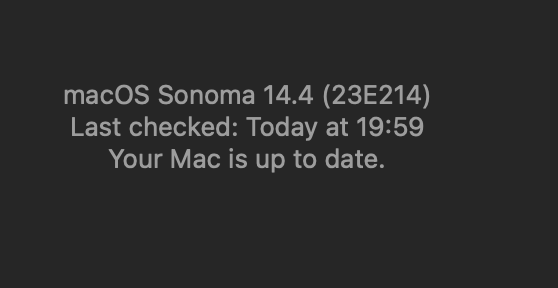Yeah, at first I thought there was something wrong with my Mac mini 🤔
System Settings also take a very long time to open, especially after Windows, where both the classic Control Panel and new System Settings open with lightning speed. And sometimes System Settings don’t want to open at all, giving some kind of error, which I’ve never had before on Windows 🤦♂️
System Settings also take a very long time to open, especially after Windows, where both the classic Control Panel and new System Settings open with lightning speed. And sometimes System Settings don’t want to open at all, giving some kind of error, which I’ve never had before on Windows 🤦♂️