Edit: My optical drive works? I think I was putting the disc in too high into the drive (facepalm)
As many of you know, many early Intels refuse to boot Windows USB installers. This was verified on a Macbook 5,2. I went to Wallmart and bought the only USB DVD drive they still sell in current year. I put in a DVD of Windows 7 Pro into the USB drive, pressed the option key on boot, and nothing appeared as a boot device. So I instead booted and held down the c key, and it worked!
This is so much better then the old method found on these forums which I didnt even bother with:
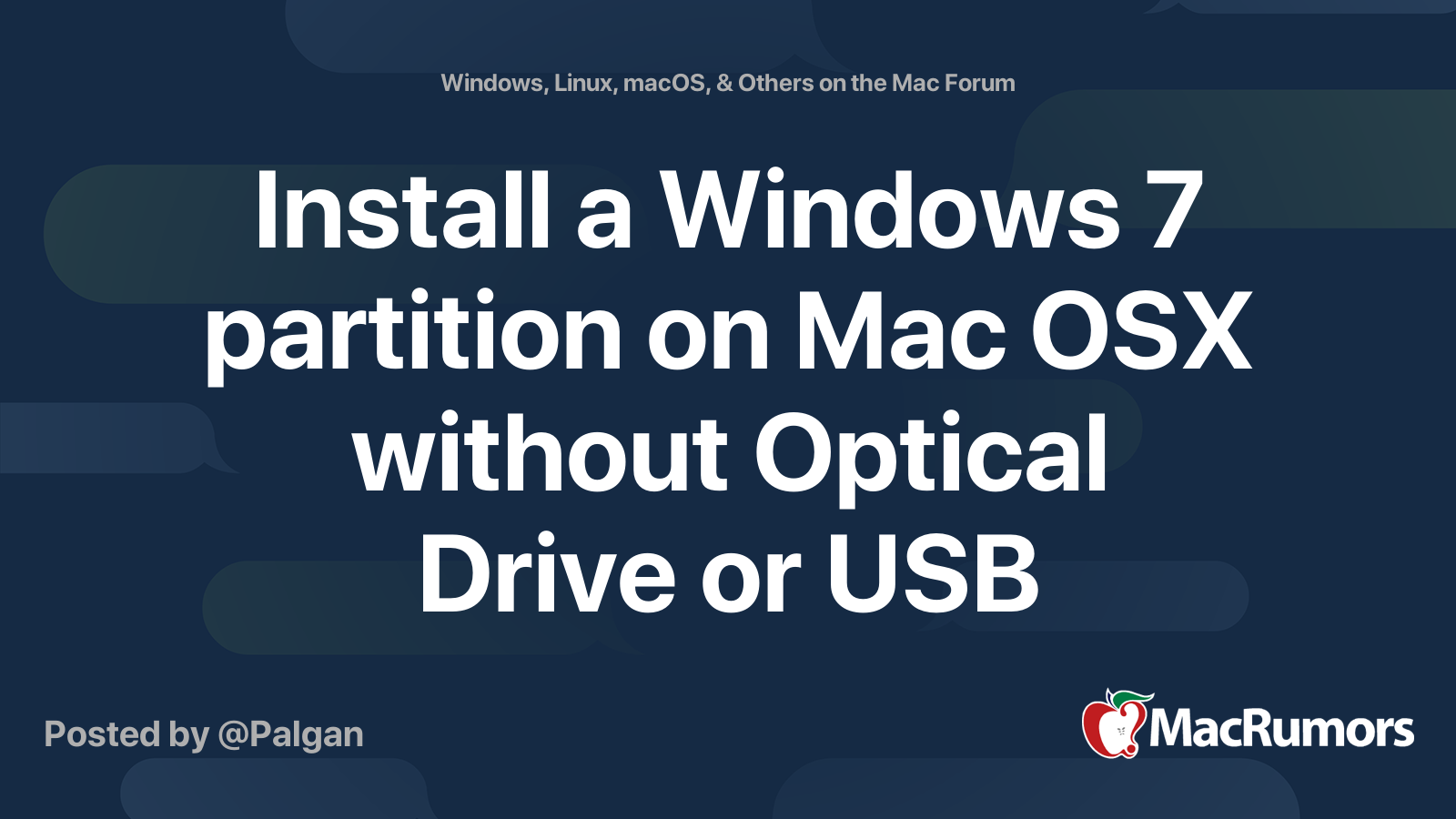
 forums.macrumors.com
forums.macrumors.com
As many of you know, many early Intels refuse to boot Windows USB installers. This was verified on a Macbook 5,2. I went to Wallmart and bought the only USB DVD drive they still sell in current year. I put in a DVD of Windows 7 Pro into the USB drive, pressed the option key on boot, and nothing appeared as a boot device. So I instead booted and held down the c key, and it worked!
This is so much better then the old method found on these forums which I didnt even bother with:
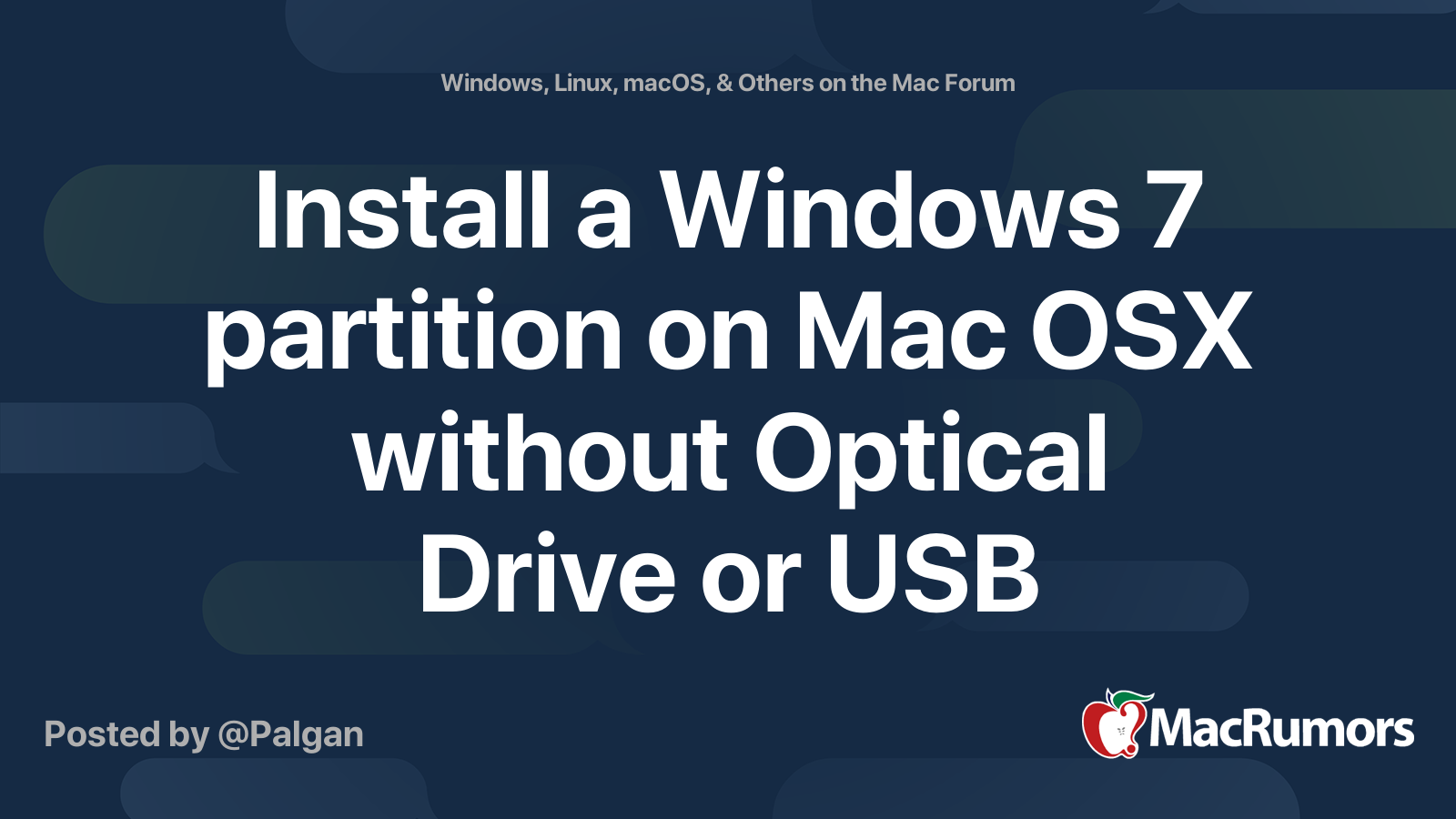
Install a Windows 7 partition on Mac OSX without Optical Drive or USB
checked with OSX: Mavericks Many of us had extended the life of our old Mac computers replacing the optical drive with an SSD. But when some day you try to install windows in bootcamp partition you will start searching for ways and no one will works for your computer. My solution on the other...
checked with OSX: Mavericks
Many of us had extended the life of our old Mac computers replacing the optical drive with an SSD. But when some day you try to install windows in bootcamp partition you will start searching for ways and no one will works for your computer. My solution on the other had lets you install Windows in a partition without dealing with the pain on booting from USB or external dvd drive.
It took many hours for me to set it crrectly but now it should be easy for all of you.
The guide consist on 4 simple Steps:
1. Install windows in virtual machine with a little trick.
2. Create a Fat partition.
3. Mount a virtual hard drive.
4. Clone mounted HD to the Fat partition.
Software you will need.
VMware Fusion.
Paragon VMDK mounter
Winclone
Daemon Tools
Step 1. Trick on Virtual Machine. // Using VMWare Fusion.
1. Start the process of creating a new VMachine using a windows 7.iso
2. In the "finish" window select Customize Settings and then Save.
3. Go to Virtual Machine Library, right click on your VM to go to settings. Then go the Hard Disks and set the Size that you want to have in your windows partition. For example 25GB (use pre allocate disk sapce). Then apply.
4. Now start the Windows installation process and Shut Down/Stop the virtual machine just before it makes the first reboot.
This will trick Windows installation and giving all the files you need. My file was named: Windows 7 X64
Step 2. Create a MS Dos Fat Partition // Bootcamp assistant or Disk Utility
1. Open disk utilities.
2. Add a partition and if u used the example above make it 26 GB (1GB bigger than the one in VMWare)
3. Name it BOOTCAMP
4. Format it as MsDos Fat.
5. Apply.
Or use Daemon tools to mount the Windows 7.iso to start the boot camp assistant installation and make the 26GB partition that way.
(you can also use bootcamp to get your Drivers)
Step 3. Mount a virtual HardDrive containing windows installation.
1. Get Paragon VMDK Mounter
2. Right Click to open the Windows 7 x64 located on Documents/Virtual Machines/ with Paragoun Mounter.
(Now you should see a new HardDrive on Finder devices.}
Step 4 Clone the VMware installation files into the BOOTCAMP partition
1. Get Winclone / I Bought it.
2. Start Winclone and now you can Clone the Windows Drive you just mounted to your BOOTCAMP partition selecting Restore
Now restart your computer and press ALT too select the Windows Partition to boot and continue with the installation.
EXTRA HELP:
If you have small SSD and you dont have enough space having your OSX partition, your VMWARE partition(windows7 X64) and the BOOTCAMP partition. You can copy the VMWARE partition on to the other HARD DRIVE to make space before you make the Bootcamp partition on disk utility.
i tried to do this many times but this time i did not surrender.
I HOPE THIS HELPS
Last edited:

