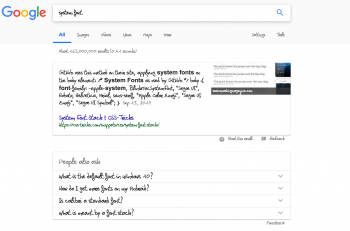Become a MacRumors Supporter for $50/year with no ads, ability to filter front page stories, and private forums.
System font troubles
- Thread starter noryka
- Start date
-
- Tags
- fonts
- Sort by reaction score
You are using an out of date browser. It may not display this or other websites correctly.
You should upgrade or use an alternative browser.
You should upgrade or use an alternative browser.
How do i fix this?
Undo the changes you made, of course. Put the fonts back.
If you made the mistake of deleting some of the standard system fonts, particularly those in the System/Library folder, you can get those properly back in place by reinstalling your macOS system.
In the future, try to avoid messing about inside your System folder
In the future, try to avoid messing about inside your System folder
If you made the mistake of deleting some of the standard system fonts, particularly those in the System/Library folder, you can get those properly back in place by reinstalling your macOS system.
In the future, try to avoid messing about inside your System folder
I was clearing out free fonts, i havent touched the default system settings. Firefox still think she is using times. This is more of a faulty free font issue rather then me messing with the system.
[doublepost=1523033318][/doublepost]i also reset firefox to default and the issue is still there
Attachments
Assuming we’re not talking about an older version of macOS…you could reinstall the system without removing your apps, files or settings.
Register on MacRumors! This sidebar will go away, and you'll see fewer ads.