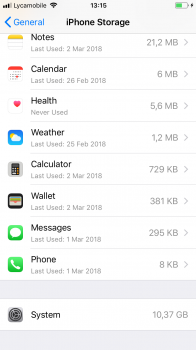Become a MacRumors Supporter for $50/year with no ads, ability to filter front page stories, and private forums.
System looks massive, is this right?
- Thread starter FyerFyer
- Start date
- Sort by reaction score
You are using an out of date browser. It may not display this or other websites correctly.
You should upgrade or use an alternative browser.
You should upgrade or use an alternative browser.
16.62 on 10.3 Beta 3.. assuming extra few GB is due to beta related items.
It can tick up quickly. Don't know why (other than system, crash & diagnostic logs).
Saw this thread earlier, and about two hours later, my 8 has gone from 5.93GB to 6.42GB.
Not sure specifically on how iOS works, but it could be caching items to system storage it on the fly, similar to how computers use hard disk space as virtual memory.
I had also been thinking there was a problem with the system size on my iPhone X, it is at about 25GB, right now. I wasn’t quite sure why it had gotten so large. What I did do that seemed unrealated was setup a phone as new to test the beta messages in iCloud stuff because I have been having some problems with it. When I setup the new phone and signed into iCloud as it started syncing my iCloud Photo Library the system size grew significantly. The photos size did too, but not nearly as large. Now my working theory on this is that system is growing because that’s where the iCloud photo sharing stuff is being cached. To test that theory I turned off iCloud photo sharing and system went way down on the new phone. So it seems system may be where some things Apple doesn’t feel like calling it is being cached. If someone else could try the above, turn off iCloud photo sharing, especially if you have quite a few large albums in there, and see if it behaves the same I would appreciate it.
10GB is completely normal. System on a fresh install is between 8-10GB depending on the device. Hardly "massive".
I had also been thinking there was a problem with the system size on my iPhone X, it is at about 25GB, right now. I wasn’t quite sure why it had gotten so large. What I did do that seemed unrealated was setup a phone as new to test the beta messages in iCloud stuff because I have been having some problems with it. When I setup the new phone and signed into iCloud as it started syncing my iCloud Photo Library the system size grew significantly. The photos size did too, but not nearly as large. Now my working theory on this is that system is growing because that’s where the iCloud photo sharing stuff is being cached. To test that theory I turned off iCloud photo sharing and system went way down on the new phone. So it seems system may be where some things Apple doesn’t feel like calling it is being cached. If someone else could try the above, turn off iCloud photo sharing, especially if you have quite a few large albums in there, and see if it behaves the same I would appreciate it.
My X was at about 25gb, I restarted my phone and it is now at 8.23.
iOS 11 now counts apps cache usage as "System" instead of "Documents and Data" under individual apps. Here’s the storage usage of the official twitter app on my iPad Pro 9.7:
View attachment 753008 View attachment 753009
The app itself reports 140.5 MB allocated to media caches while Settings.app only shows 33.2 MB.
Are you sure? I did some high-level testing of this myself, and noticed Spotify weighs 2GB, which I would assume is mostly saved music and not the actual app.
He’s wrong. It still shows as documents and data. You can view Facebook or Snapchat for confirmation as they cache everything.Are you sure? I did some high-level testing of this myself, and noticed Spotify weighs 2GB, which I would assume is mostly saved music and not the actual app.
Is anyone here getting "storage almost full" or "not enough storage" messages due to large System usage?
I have 13.41 GB on my iPhone 7+. First time i've really looked at it. There was a delay before it would appear.
My X was at about 25gb, I restarted my phone and it is now at 8.23.
I’ve been doing some more playing around with it. I have a 22GB iCloud Photo Library. My photos was showing about a 6GB usage, I turned off iCloud Photo Library. It said that it would keep the photos I had taken on this phone and turn off the iCloud library. Most of the photos had been taken on my iPhone, so what happened next was that the size of photos went up to 25GB in the storage view and my system dropped to about 9GB, from about 25GB. My guess is that the system has the cache for iCloud Photo Library in it. This particular phone was setup from backup, so I think even though the optimize storage setting was on it downloaded the photos I had taken on this phone, and those were listed under system. Maybe because all of that is purgable if storage gets low? I’m no where near low, I have the 256GB model and am still at like 50% usage.
Register on MacRumors! This sidebar will go away, and you'll see fewer ads.