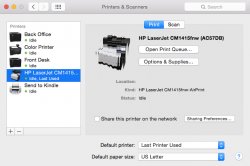Okay, I don't even know how to describe this, but I will do my best and go with the axiom that "a picture is worth a thousand words." I have a MacBook Air (13-inch Mid 2013) with 8 gigs of RAM and 500 GB SSD running OS X Yosemite (10.10.2). I am wirelessly connected to my HP LaserJet CM1415fnw multifunction printer. For some reason, when I look at the Printers & Scanners system preferences pane, the printer icon looks kind of jagged and pixelated, as in the photo below. It seems to be printing okay, the toner cartridges are all 70% and greater, the paper cartridge is full, and it works as well as ever. But it suddenly decided to look freakish as an icon. WHY? Does that mean anything ominous? Is there a setting on my printer (or my computer) I should be tweaking? Does this mean anything at all, or is it just another unexplainable thing on the Mac that doesn't have a good answer? Anyway, thank you all in advance for any insight.... 
Attachments
Last edited: