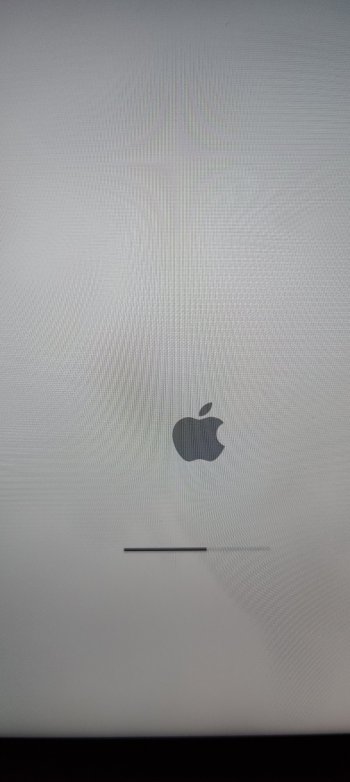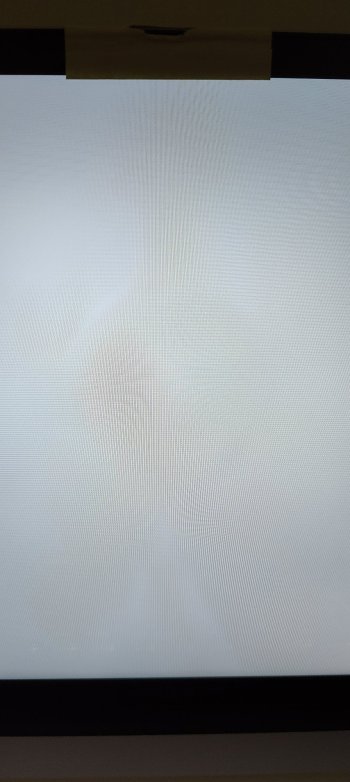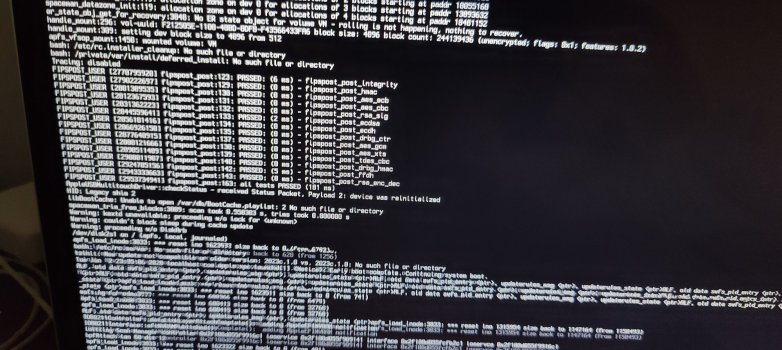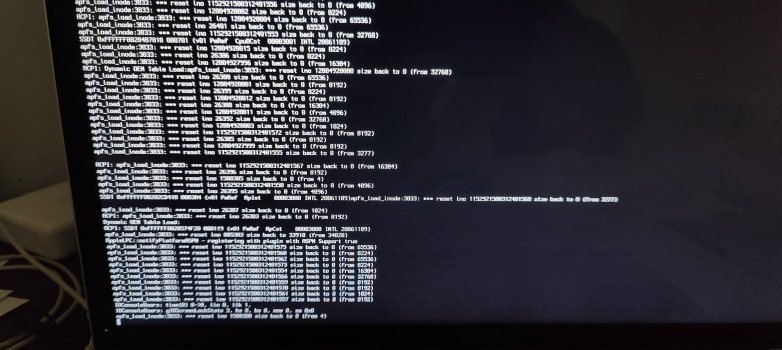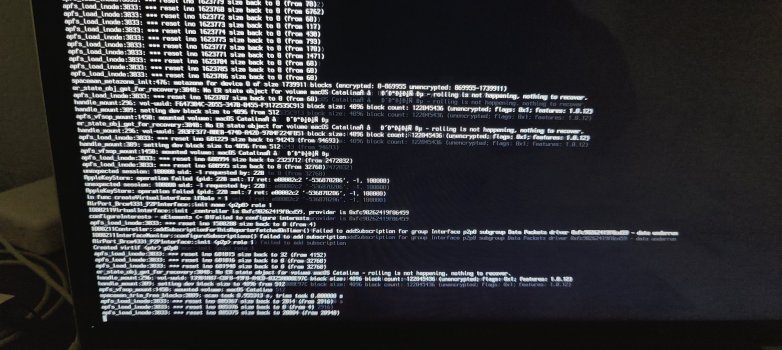1) MacBook pro 8.1 17inch 2011.
Installed windows 10 on a new SSD. During installation, I accidentally deleted the macOS High Sierra partition.
2)Using a bootable macOS Catalina flash drive, I loaded the old Time Machine image and restored the macOS Yosemite partition. Then I made a bootable High Sierra flash drive and installed macOS 10.13.6.
3)The computer worked for a few days until it crashed when I loaded a powerful guitar into the sampler Kontakt.
4)After that, the macOS system does not boot. The download starts and at 60% of the download a gray screen appears and after a reboot.
5)I tried to restore the old image from Time Machine again, but the system does not boot after the restore either. Did a NVRAM reset. When installing High Sierra, I changed the date to 2018. Nothing helps.
Can anyone help? Please!
Installed windows 10 on a new SSD. During installation, I accidentally deleted the macOS High Sierra partition.
2)Using a bootable macOS Catalina flash drive, I loaded the old Time Machine image and restored the macOS Yosemite partition. Then I made a bootable High Sierra flash drive and installed macOS 10.13.6.
3)The computer worked for a few days until it crashed when I loaded a powerful guitar into the sampler Kontakt.
4)After that, the macOS system does not boot. The download starts and at 60% of the download a gray screen appears and after a reboot.
5)I tried to restore the old image from Time Machine again, but the system does not boot after the restore either. Did a NVRAM reset. When installing High Sierra, I changed the date to 2018. Nothing helps.
Can anyone help? Please!