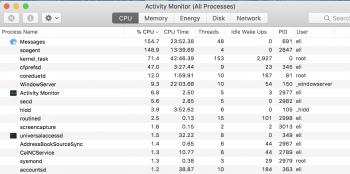Become a MacRumors Supporter for $50/year with no ads, ability to filter front page stories, and private forums.
The Insanity that is Messages/SOAgent CPU Utilization
- Thread starter RumorConsumer
- Start date
- Sort by reaction score
You are using an out of date browser. It may not display this or other websites correctly.
You should upgrade or use an alternative browser.
You should upgrade or use an alternative browser.
Nobody has an Apple WatchIf there is any "animated message" (e.g. heart beat from Apple Watch), delete them should stop the abnormal high CPU usage.
[doublepost=1527569876][/doublepost]
It’s more like when the Mac is off/sleep then gets woken back up and has to catch back up. Never happens when already running smoothly.I just quit and reloaded the Messages app, it spiked to 92% or so for a second or so then falls back to near-zero %.
So you are refreshing and the cpu spikes? For how long?
Nobody has an Apple Watch
[doublepost=1527569876][/doublepost]
It’s more like when the Mac is off/sleep then gets woken back up and has to catch back up. Never happens when already running smoothly.
I don't understand, a few seconds CPU when there is work to be done then it settles back to trivial/normal is expected behaviour - how is it a problem let alone "insane"???
I don't understand, a few seconds CPU when there is work to be done then it settles back to trivial/normal is expected behaviour - how is it a problem let alone "insane"???
Sorry if this wasn’t clear - it doesn’t go away much of the time. Requires a restart or force quit of processes. I’d call it intermittent - maybe 1/5 times and seems to occur more when in low bandwidth though have seen it in high.
Can confirm that disabling :
com.apple.imagent.plist
com.apple.soagent.plist
com.apple.telephonyutilities.callservicesd.plist
By moving them from ""System/Library/LaunchAgents" to an "System/Library/LaunchAgents-Disabled" folder and rebooting disabled these services (facetime, messages) and ended the log storm. Console logs are MUCH quieter.
Your mileage may vary!
com.apple.imagent.plist
com.apple.soagent.plist
com.apple.telephonyutilities.callservicesd.plist
By moving them from ""System/Library/LaunchAgents" to an "System/Library/LaunchAgents-Disabled" folder and rebooting disabled these services (facetime, messages) and ended the log storm. Console logs are MUCH quieter.
Your mileage may vary!
Still having this issue from time to time under Monterey 12.1. Totally fresh install no migration.
Register on MacRumors! This sidebar will go away, and you'll see fewer ads.