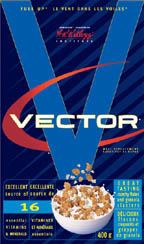So, vector art is awesome, and I know how to get it done effectively by hand, that's not hard at all. but I'm having a hell of a time using photoshop or illustrator to do it.
What's the best techniques to get it done? The hardest, I find is faces and hair.
What are the best tools, methods of getting these things done efficiently with not spending all damn day on it?
Thankee!
What's the best techniques to get it done? The hardest, I find is faces and hair.
What are the best tools, methods of getting these things done efficiently with not spending all damn day on it?
Thankee!