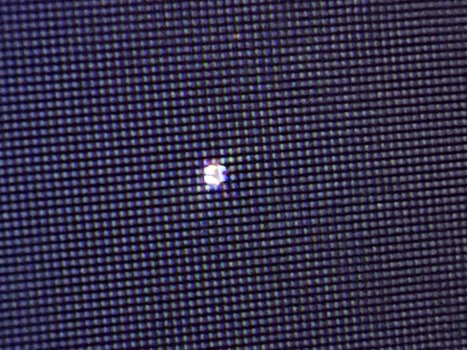Yep, that's the question  I want to experiment with a Retina MacBook. My previous experience was only with the pre-retina 2011 model and the 2006 model with a Core 2 Duo processor and X1600 graphics. As for the price, that's the lowest I could find in Russia; there's no way to purchase on eBay right now.
I want to experiment with a Retina MacBook. My previous experience was only with the pre-retina 2011 model and the 2006 model with a Core 2 Duo processor and X1600 graphics. As for the price, that's the lowest I could find in Russia; there's no way to purchase on eBay right now.
The first one has a basic i7 processor at 2.3GHz, 8GB RAM, 256GB SSD, and a GT650M; the second one has an i7 at 2.5GHz, 16GB RAM, 512GB SSD, and a GT750M.
Can these laptops be upgraded to the latest macOS with custom patches?
Is 8GB DDR3 still relevant in 2024?
Is 1GB of VRAM a problem?
Most likely, I'll be doing some easy tasks like reading info, watching YouTube, editing photos from a 2013 camera, and playing retro games from the laptop's era.
P.S. The 2015 Retina model with R9 graphics is too expensive. The Touch Bar models have issues with the screen cable and keyboard, and they are even higher in price, closer to the M1 MacBook Air, which makes such a purchase nonsensical.
P.S. It's not a money issue; I just want the cheapest Retina MacBook with a discrete GPU to experiment with. So it's not a vital question, just for economy and fun.
The first one has a basic i7 processor at 2.3GHz, 8GB RAM, 256GB SSD, and a GT650M; the second one has an i7 at 2.5GHz, 16GB RAM, 512GB SSD, and a GT750M.
Can these laptops be upgraded to the latest macOS with custom patches?
Is 8GB DDR3 still relevant in 2024?
Is 1GB of VRAM a problem?
Most likely, I'll be doing some easy tasks like reading info, watching YouTube, editing photos from a 2013 camera, and playing retro games from the laptop's era.
P.S. The 2015 Retina model with R9 graphics is too expensive. The Touch Bar models have issues with the screen cable and keyboard, and they are even higher in price, closer to the M1 MacBook Air, which makes such a purchase nonsensical.
P.S. It's not a money issue; I just want the cheapest Retina MacBook with a discrete GPU to experiment with. So it's not a vital question, just for economy and fun.
Last edited: