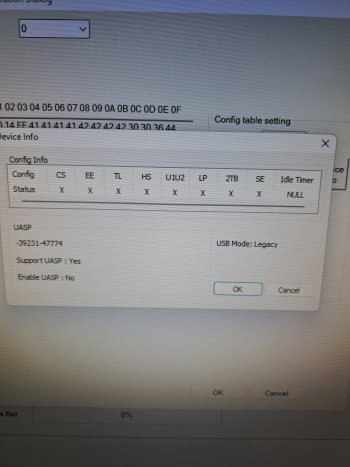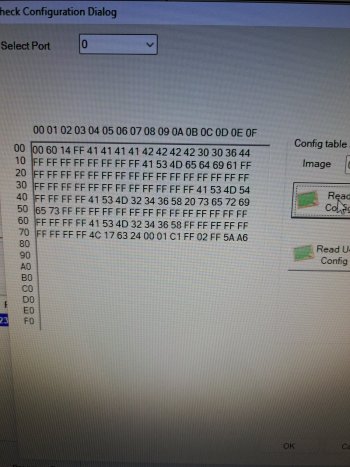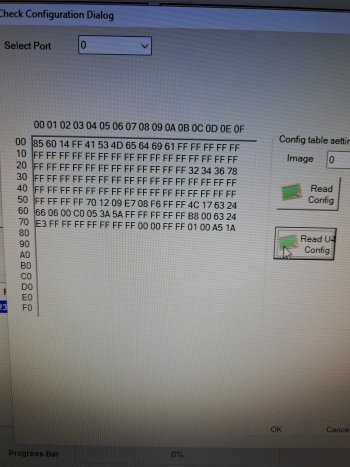Good evening everyone, I'm a new user of this fantastic forum, and I've been the owner of a 256Gb MAC Air M2 for a few months.
Today I purchased yet another hdd case with the ASMedia ASM2464 chip on board, I'll include the link at the end of the post. As soon as I turned it on I proceeded to update the firmware to version AS_USB4_240129_85_00_00.bin.
Since the MPTool utility does not have backup functions for the old firmware and the configuration, I proceeded to take some screenshots, where the configuration is shown in a hex table.
Originally I had the firmware version AS_USB4_231005_85_02_03, which I believe is just a variant, perhaps not even real, of the firmware that can be found online AS_USB4_231005_85_00_00 which is mounted on the JEYI models
As expected immediately after the update, the case status LED began to not work properly.
For example, if connected to the TB4 port, it does not light up blue and remains only green as if it were connected to a USB 3.0 port.
During reading/writing, this does not flash as it should and remains lit steadily.
By modifying the ini file in the [PCIE_USB_Config] parameter - two_leds_enable=1 I managed to obtain the flashing during the reading phase but when connected to a USB 3.0 port, while if I connect it to a TB4 port, the LED turns on for a moment to green and then turns off.
Do you have any idea how to proceed to resolve the situation.
Thank you.

 it.aliexpress.com
it.aliexpress.com
Today I purchased yet another hdd case with the ASMedia ASM2464 chip on board, I'll include the link at the end of the post. As soon as I turned it on I proceeded to update the firmware to version AS_USB4_240129_85_00_00.bin.
Since the MPTool utility does not have backup functions for the old firmware and the configuration, I proceeded to take some screenshots, where the configuration is shown in a hex table.
Originally I had the firmware version AS_USB4_231005_85_02_03, which I believe is just a variant, perhaps not even real, of the firmware that can be found online AS_USB4_231005_85_00_00 which is mounted on the JEYI models
As expected immediately after the update, the case status LED began to not work properly.
For example, if connected to the TB4 port, it does not light up blue and remains only green as if it were connected to a USB 3.0 port.
During reading/writing, this does not flash as it should and remains lit steadily.
By modifying the ini file in the [PCIE_USB_Config] parameter - two_leds_enable=1 I managed to obtain the flashing during the reading phase but when connected to a USB 3.0 port, while if I connect it to a TB4 port, the LED turns on for a moment to green and then turns off.
Do you have any idea how to proceed to resolve the situation.
Thank you.

62.34€ 46% di SCONTO|Custodia SSD Hagibis USB 4.0 40Gbps M.2 NVMe compatibile con custodia per disco rigido esterno Thunderbolt 4/3 USB 3.2/3.1/3.0 ASM2464| | - AliExpress
Smarter Shopping, Better Living! Aliexpress.com