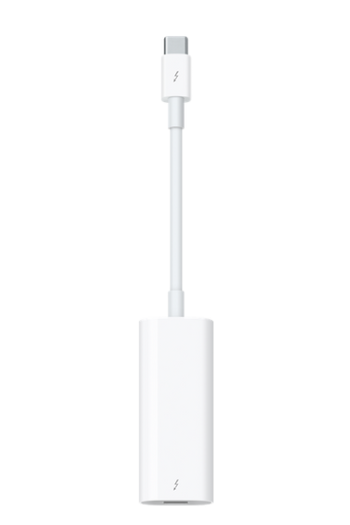Hi, since the introduction of the M1 iMac, the Thunderbolt ports are the subject of the day. One that I have never cared for but now...There a 2 ports on my old late 2012 27 iMac that I have never found use to. All my devices are connected to one of the 4 USB ports. My iMac boots Mojave from an external SSD Samsung T5 that came with a USB type-C to C and a USB type-C to A cables. Since the beginning the T5 is connected to the Mac with USB type-C to A. Found the box of the T5 and there was the USB type-C to C cable. Thought I could use it but either end fits into the Mac. All this because I read somewhere the Thunderbolt port would make the SSD faster. Is that true? And why the cable doesn't fit in the iMac TB port? I know, dumb to never have bothered before with the TB ports of my old dinosaur. Thanks anyway.
Become a MacRumors Supporter for $50/year with no ads, ability to filter front page stories, and private forums.
Thunderbolt ports on my old iMac. Wanna use them.
- Thread starter Racineur
- Start date
- Sort by reaction score
You are using an out of date browser. It may not display this or other websites correctly.
You should upgrade or use an alternative browser.
You should upgrade or use an alternative browser.
The T5 is a USB device, not a thunderbolt device.Hi, since the introduction of the M1 iMac, the Thunderbolt ports are the subject of the day. One that I have never cared for but now...There a 2 ports on my old late 2012 27 iMac that I have never found use to. All my devices are connected to one of the 4 USB ports. My iMac boots Mojave from an external SSD Samsung T5 that came with a USB type-C to C and a USB type-C to A cables. Since the beginning the T5 is connected to the Mac with USB type-C to A. Found the box of the T5 and there was the USB type-C to C cable. Thought I could use it but either end fits into the Mac. All this because I read somewhere the Thunderbolt port would make the SSD faster. Is that true? And why the cable doesn't fit in the iMac TB port? I know, dumb to never have bothered before with the TB ports of my old dinosaur. Thanks anyway.
Your 2012 iMac has Thunderbolt 1 ports.
The connector used for that (and Thunderbolt 2) is actually Mini DisplayPort.
Thunderbolt 3 and 4, on the other hand, both use the same connector as that used for USB-C.
Mini DisplayPort and USB-C are not interchangeable. The connector is quite different. Thunderbolt 3 (and USB-C) did not appear on any Macs before 2016.
The connector used for that (and Thunderbolt 2) is actually Mini DisplayPort.
Thunderbolt 3 and 4, on the other hand, both use the same connector as that used for USB-C.
Mini DisplayPort and USB-C are not interchangeable. The connector is quite different. Thunderbolt 3 (and USB-C) did not appear on any Macs before 2016.
Hi, since the introduction of the M1 iMac, the Thunderbolt ports are the subject of the day. One that I have never cared for but now...There a 2 ports on my old late 2012 27 iMac that I have never found use to. All my devices are connected to one of the 4 USB ports. My iMac boots Mojave from an external SSD Samsung T5 that came with a USB type-C to C and a USB type-C to A cables. Since the beginning the T5 is connected to the Mac with USB type-C to A. Found the box of the T5 and there was the USB type-C to C cable. Thought I could use it but either end fits into the Mac. All this because I read somewhere the Thunderbolt port would make the SSD faster. Is that true? And why the cable doesn't fit in the iMac TB port? I know, dumb to never have bothered before with the TB ports of my old dinosaur. Thanks anyway.
Yeah, why not?
A) For faster storage
Go ahead and try to find a 2nd-hand Thunderbolt box with RAID function. Slap 2 SSDs in it and run it in RAID 0 mode.
This combination will max-out the Thunderbolt speed (10Gbps), giving you 200% of USB 3.0 speed (5Gbps) thereotically.
Another way is try to find a Thunderbolt 2 cable (backward compatible with TB1), and Thunderbolt 3 to Thunderbolt 2 adapter (49$). Then you can hook-up a Thunderbolt 3 NVME disk to iMac 2012. But speed will be limited by the Thunderbolt 1 port.
B) For a second monitor
Another interesting use of this Thunderbolt Dock, is to hook it up with an Apple Thunderbolt Cinema Display.
Or simply hook a minidisplayport to HDMI adapter to connect it to your TV or other HDMI monitors.
C) To use iMac 2012 as a monitor
Must keep the iMac at High Sierra or lower.
TB3 (on other Macs) to TB2 adapter, then TB2 cable (real cable, not minidisplay cable) to iMac 2012.
Have fun!
As Deltamac pointed out above, the "thunderbolt" ports you have are thunderbolt1.
As such, they're not going to be much faster than USB3 for external storage.
About all they're good for any more is an external display, if you want to attach one.
If you could find a cheap (used?) tbolt1 or tbolt2 dock, that might be of use...
As such, they're not going to be much faster than USB3 for external storage.
About all they're good for any more is an external display, if you want to attach one.
If you could find a cheap (used?) tbolt1 or tbolt2 dock, that might be of use...
Thank you all fr your replies. In a nutshell, these ports on my oldie will keep on staying empty. Have to admit, the new iMac would fit perfectly my needs. But what one does when it's dinosaur doesn't show any sign of dying? Works flawlessly. That's the problem.
Sorry I made a mistake. One week ago, I heard a pop inside the iMac and now the screen doesn't tilt anymore. Chin down all the time. Had to put a piece of wood between the screen and the foot. Not adjustable anymore. ?
Sorry I made a mistake. One week ago, I heard a pop inside the iMac and now the screen doesn't tilt anymore. Chin down all the time. Had to put a piece of wood between the screen and the foot. Not adjustable anymore. ?
Don't worry much about that. The plastic hinges have snapped. Carving a piece of steel to fix is enough to use.
Last edited:
I have the 2011 iMac. As the 2011 iMac doesn't have USB3 for that TB1 is very useful. You can hook up a TB(1/2) cable to an Apple TB2 to TB3 adapter to a TB3 dock to a TB3 NVMe drive. I find with the 2011 this is a little faster than a single internal SATA III SSD would be.
I had a 2012 iMac and ran a LaCie TB1 SSD as the boot drive and it superbly faster than the internal spinning HDD.
Recently, I moved the same LaCie TB1 SSD to a 2019 iMac using TB3-2 adapter and it works very well as that iMac had the painfully slow spinning HDD.
Now that I have the new M1 iMac, I don't need to use the external boot SSD.
![IMG_6035.jpg IMG_6035.jpg]()
Recently, I moved the same LaCie TB1 SSD to a 2019 iMac using TB3-2 adapter and it works very well as that iMac had the painfully slow spinning HDD.
Now that I have the new M1 iMac, I don't need to use the external boot SSD.
hello.i have a 27" iMac 2012 and want to connect a hard drive to my thunderbolt for ton the back of my iMac. is there a thunderbolt 1 to usb 3 type c adaptor? of ho can I connect a HD to my thunderbolt 1 ports??
I’d recommend the Apple Thunderbolt Adapter like this one. It works for both Thunderbolt 1 and 2 to connect to modern Thunderbolt 3 devices. I own two and use them all the time.for a Lacie external hard drive like you have in your picture
Thunderbolt 3 (USB-C) to Thunderbolt 2 Adapter
Thunderbolt 3 (USB-C) to Thunderbolt 2 Adapter
Effortlessly connect your Mac to a Thunderbolt 2 device with the Apple Thunderbolt 3 Adapter. Buy now at apple.com
store.apple.com
Attachments
do you need a power source? if not, can you use a standard drive vs an ssd drive? I didn't think the TB2 delivered power to the hard drive?? THANKS
Register on MacRumors! This sidebar will go away, and you'll see fewer ads.