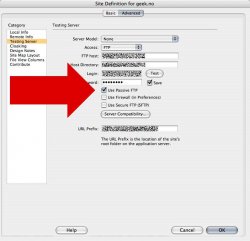Alright, ever since the Tiger upgrade. I have not been able to properly FTP through Dreamweaver 2004 or Fetch. It seems as if it's just not letting me place the files on the server and giving errors about permisson and failing to load to server.
I am a web designer and I know what I am doing to put/get files. I have been doing it for 4 years and now Tiger is being a jerk and not playing nice with DW it seems.
Anyone with similar symptoms?
Come on 10.4.1!
Half a cheer...
I am a web designer and I know what I am doing to put/get files. I have been doing it for 4 years and now Tiger is being a jerk and not playing nice with DW it seems.
Anyone with similar symptoms?
Come on 10.4.1!
Half a cheer...