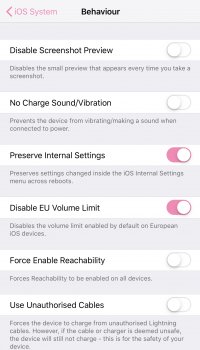I jailbroke my iPhone 6s Plus yesterday on iOS 12.1.1 using Unc0ver Jailbreak and the first thing I do after jailbreaking is trying to figure out how to disable the HORRIBLE EU Headphones Volume Limit.
For those who don’t know about this “feature”, or those who “think” the EU Volume Limit toggle in settings, here are some information:
There are two limits enforced in the EU:
85 decibels (user removable)
100 decibels (non-user removable)
They do it via limiting voltage to the headphones output:
EU iPhones -> 0'5 volts with no load
Non-EU iPhones -> 1 volt with no load
If you have a EU iPhone and think the headphones volume is fine or loud enough, think again…
Even at the same volume levels, a EU would never sound as good as a non-EU iPhone because of the way the limit is implemented. The sound is not as dynamic and lacks in every way.
Luckily, the limit can be removed with the jailbreak by editing a few system files.
-Use Filza File Manager to edit the files in this location:
“System/Library/Frameworks/MediaToolbox.framework”
-You will find “Default”, “Nxx” and “Nxxm” folders and you will have to open each one of them.
-Inside each folder, there are 2 files that need to be edited: EUVolumeLimits.plist and RegionalVolumeLimits.plist
- Change the value of "HighVolumeLimit" from whatever it is set to to 0.99.
**-**Save and exit Filza and reboot the device.
*Note1: Respring won’t work. You need a full reboot then re-jailbreak.
*Note2: Setting the value to 1 or more instead of 0.99 will not work and the volume will be much lower.
*Note3: From my testing, 0.99 sounds exactly the same level as non-EU limited iPhones.
*Note4: This will not only disable the EU Headphones Volume Limit, but it will also remove the yellow/red indicator when you raise the headphones output volume.
Proof: https://i.imgur.com/dARtzFO.png
https://i.imgur.com/ISVJocm.png
For those who don’t know about this “feature”, or those who “think” the EU Volume Limit toggle in settings, here are some information:
There are two limits enforced in the EU:
85 decibels (user removable)
100 decibels (non-user removable)
They do it via limiting voltage to the headphones output:
EU iPhones -> 0'5 volts with no load
Non-EU iPhones -> 1 volt with no load
If you have a EU iPhone and think the headphones volume is fine or loud enough, think again…
Even at the same volume levels, a EU would never sound as good as a non-EU iPhone because of the way the limit is implemented. The sound is not as dynamic and lacks in every way.
Luckily, the limit can be removed with the jailbreak by editing a few system files.
-Use Filza File Manager to edit the files in this location:
“System/Library/Frameworks/MediaToolbox.framework”
-You will find “Default”, “Nxx” and “Nxxm” folders and you will have to open each one of them.
-Inside each folder, there are 2 files that need to be edited: EUVolumeLimits.plist and RegionalVolumeLimits.plist
- Change the value of "HighVolumeLimit" from whatever it is set to to 0.99.
**-**Save and exit Filza and reboot the device.
*Note1: Respring won’t work. You need a full reboot then re-jailbreak.
*Note2: Setting the value to 1 or more instead of 0.99 will not work and the volume will be much lower.
*Note3: From my testing, 0.99 sounds exactly the same level as non-EU limited iPhones.
*Note4: This will not only disable the EU Headphones Volume Limit, but it will also remove the yellow/red indicator when you raise the headphones output volume.
Proof: https://i.imgur.com/dARtzFO.png
https://i.imgur.com/ISVJocm.png
Last edited: