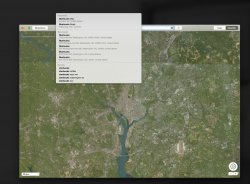I have a nasty bug in Yosemite (several versions now) that hopefully someone here has figured out how to beat.
Yosemite appears incapable of remembering window position and size across several applications (Safari, Chrome, Apple Maps etc.). I can open a Safari window for example and it opens in the same position and size every time despite resizing and moving the window.
Not only that, but if I move that Safari window and start typing in the address bar the dropdown with suggestions is actually appearing as if the window was still in the same position as before. Same thing happens in Chrome and Apple Maps but NOT with the Finder window, which I know a lot of people have struggled with.
Such an annoying bug!
I've attached a picture showing this bug manifesting itself with Apple Maps. In this case I've opened Maps, resized and moved the window and then gone to the search bar and searched for "Starbucks". As you can see the suggestion window is no longer properly attached below the search bar.
Yosemite appears incapable of remembering window position and size across several applications (Safari, Chrome, Apple Maps etc.). I can open a Safari window for example and it opens in the same position and size every time despite resizing and moving the window.
Not only that, but if I move that Safari window and start typing in the address bar the dropdown with suggestions is actually appearing as if the window was still in the same position as before. Same thing happens in Chrome and Apple Maps but NOT with the Finder window, which I know a lot of people have struggled with.
Such an annoying bug!
I've attached a picture showing this bug manifesting itself with Apple Maps. In this case I've opened Maps, resized and moved the window and then gone to the search bar and searched for "Starbucks". As you can see the suggestion window is no longer properly attached below the search bar.
Attachments
Last edited: