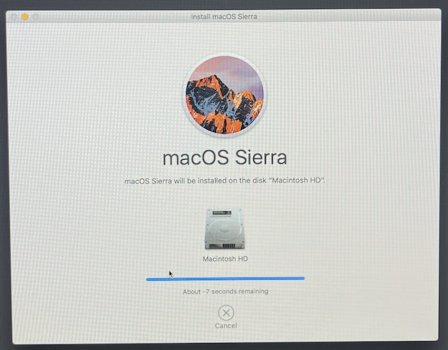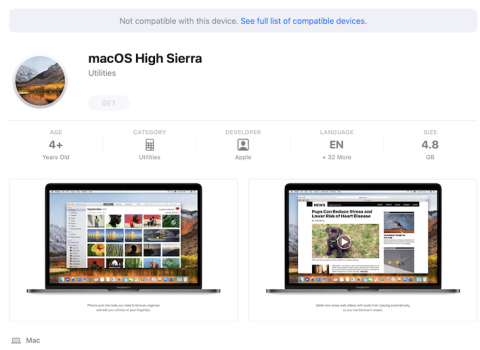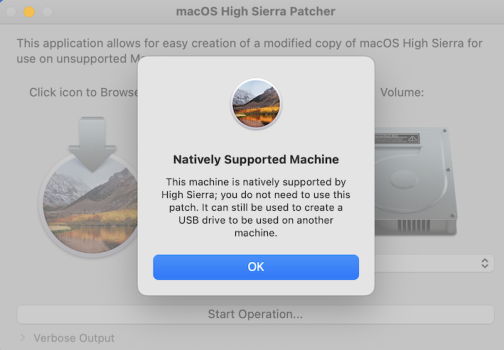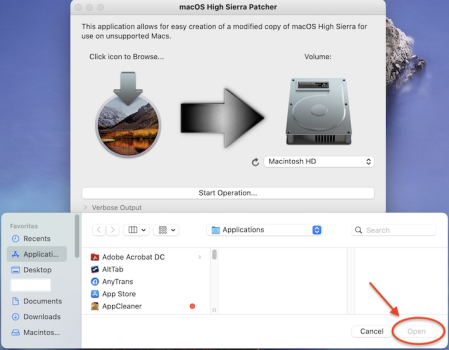Hi,
Where can I download macOS High Sierra? It's unable to download it from App Store as I'm using 2021 MacBook.
I have iMac late 2009, tried to erase and reinstall it, but always stuck at the end of process (about a few minutes), so I want to try to reinstall it from USB.
Where can I download macOS High Sierra? It's unable to download it from App Store as I'm using 2021 MacBook.
I have iMac late 2009, tried to erase and reinstall it, but always stuck at the end of process (about a few minutes), so I want to try to reinstall it from USB.