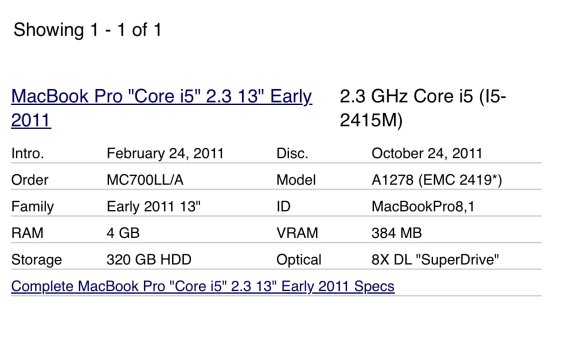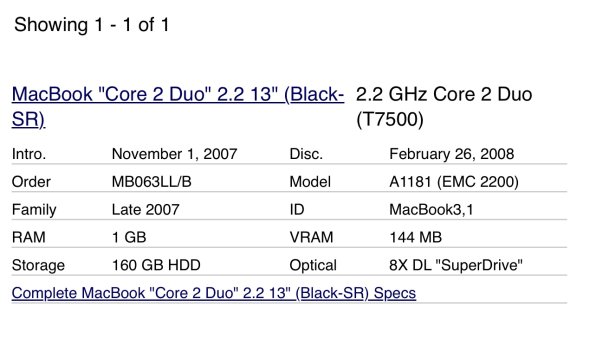I appologize for my computer literacy in advance. I have two older models of Macbook, I can't provide their exact models and years cause i am locked out, but it is a black macbook 2008ish and a macbook pro 2012ish. I was in the process of facotory reseting the computers as I hope to sell them. Both of them are stuck on the recovry mode reinstall. I erased both HD in disk utility but both of them keep giving me various errors when trying to reinstall. I have gotten 'this item is temporary unavailable' the most and sometimes the reinstaller just crashes. I have tried many tips/tricks I saw online.
1. Changing the date on terminal
2.Erasing HD in disk utility
3.Restarting
4.Internet recovery mode
5.signing into icloud? (this doesn't work because my safari in RM wont let me connect to icloud website)
6.Rebootable USB (this worked to start up but again when I tried to reinstall I got the 'this item is temp...' message.
The only things I haven't tried are connecting to ethernet or apple id. I might not have the right apple Id as i installed these macs when I was in high school so they might be my highschool email that is not longer available or an Id. If there are any other ways to fix it I would appreciate the help.
1. Changing the date on terminal
2.Erasing HD in disk utility
3.Restarting
4.Internet recovery mode
5.signing into icloud? (this doesn't work because my safari in RM wont let me connect to icloud website)
6.Rebootable USB (this worked to start up but again when I tried to reinstall I got the 'this item is temp...' message.
The only things I haven't tried are connecting to ethernet or apple id. I might not have the right apple Id as i installed these macs when I was in high school so they might be my highschool email that is not longer available or an Id. If there are any other ways to fix it I would appreciate the help.
Attachments
-
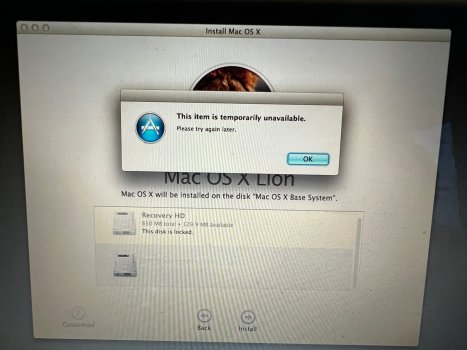 KakaoTalk_20231006_110417631_03.jpg429.3 KB · Views: 720
KakaoTalk_20231006_110417631_03.jpg429.3 KB · Views: 720 -
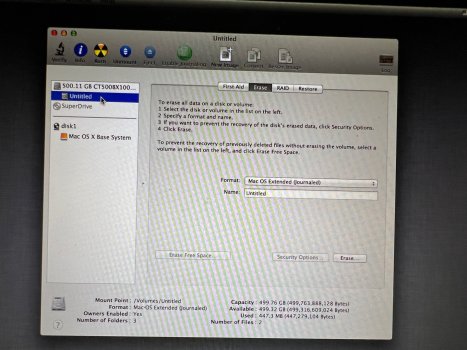 KakaoTalk_20231006_110417631_06.jpg506.3 KB · Views: 59
KakaoTalk_20231006_110417631_06.jpg506.3 KB · Views: 59 -
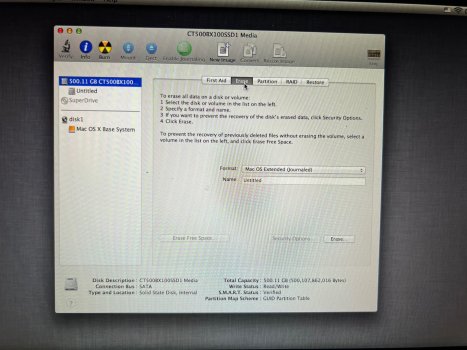 KakaoTalk_20231006_110417631_05.jpg554.3 KB · Views: 57
KakaoTalk_20231006_110417631_05.jpg554.3 KB · Views: 57 -
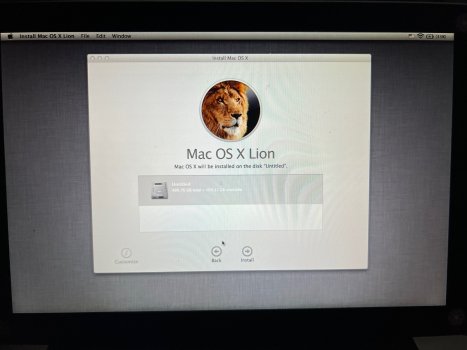 KakaoTalk_20231006_110417631_04.jpg379.3 KB · Views: 57
KakaoTalk_20231006_110417631_04.jpg379.3 KB · Views: 57 -
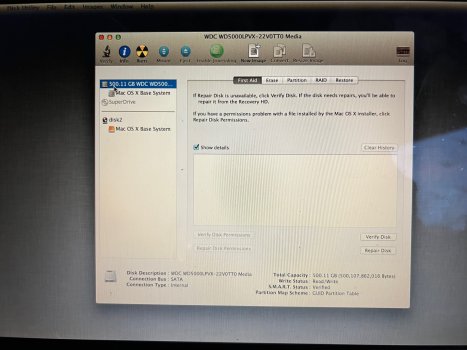 KakaoTalk_20231006_110417631.jpg477.3 KB · Views: 53
KakaoTalk_20231006_110417631.jpg477.3 KB · Views: 53 -
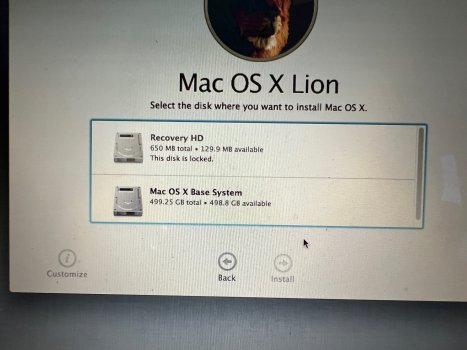 KakaoTalk_20231006_110417631_02.jpg488.4 KB · Views: 49
KakaoTalk_20231006_110417631_02.jpg488.4 KB · Views: 49 -
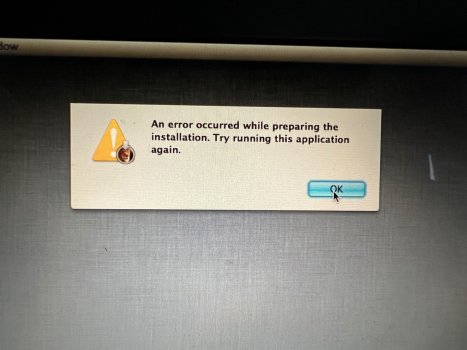 KakaoTalk_20231006_110417631_01.jpg478 KB · Views: 72
KakaoTalk_20231006_110417631_01.jpg478 KB · Views: 72 -
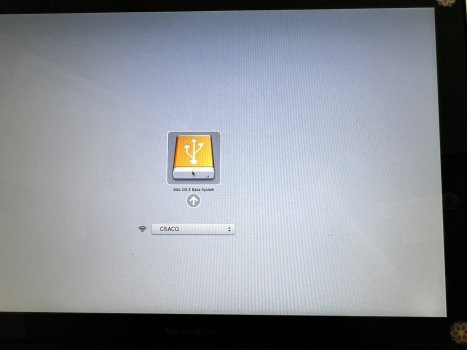 KakaoTalk_20231006_112549444.jpg268.6 KB · Views: 60
KakaoTalk_20231006_112549444.jpg268.6 KB · Views: 60