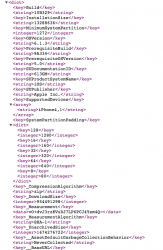As a consumer and especially a techie, I live by the motto "if it ain't broke, don't fix it". That being said, I have loved my iPhone 4S over the past few years. However, I am finding key apps are no longer supported on iOS 5.x such as the My ATT app and my bank. I also find that Safari crashes constantly...not to mention Apple has royally ****** us iOS 5.x owners in March 2014 by disabling Facetime. Therefore, I am essentially being forced to upgrade the iOS when in fact it has been rock solid and awesome up until March 2014 beginning with the Facetime fiasco.
An iOS upgrade is not a simple, pain-free task...I would ultimately need to upgrade iTunes, would want/need to offload all my data from my 64GB 4S so the upgrade doesn't take 1/2 a day, etc.
I'd like to here some facts regarding a possible upgrade...rather than "definitely upgrade...iOS ____ is soooo much prettier!"
1)Can I actually back up my entire iPhone with iTunes, do an upgrade, and if I don't like the iOS upgrade, do a 100% revert to my backup of the older iOS 5.0.1? I am using iTunes 10.5.2.11. If the answer is yes, can you please provide an article that I can review the steps? I don't want to jailbreak.
2)As far as I can tell, some of my default apps will disappear...such as Google Maps and Youtube. Are they easily replaceable via the App Store or am I going to be pushed to browser versions rather than true thick-client apps?
3)Facetime stopped working on iOS 5.x early 2014 due to a "certificate expiration" that Apple refused to fix with a tiny download/patch. I believe Facetime works again in iOS 7.x...true?
4)Any major gotchas I should be concerned about as an iPhone user if I go to iOS 6 or 7 (I am not going to 8)?...such as horrific performance, horrific battery life, features A, B, and C mysteriously disappear or are broken?
5)Is there a way for me to ONLY go as high as iOS 7.x? Currently there is no way for me to tell because my phone just tells me I can move up to 6.1.3...I fear that after going to 6.1.3 and attempting to upgrade again, I will be told to go to 8.x instead of 7.x. Can anyone confirm this?
6)Yahoo mail, starting mid 2014, has a 90% failure rate in loading/showing my photo attachments. There is no information at all about this and all fingers to point to the iOS...anybody have this issue and upgrade to 6 or 7 and have it magically work 100% of the time again?
7)Does iOS 7 allow larger emails to be sent?...meaning, when I send a video it doesn't compress it down to a <5MB attachment because most email providers allow 25MB worth of attachments...similar example to the # of photos I can send...I believe iOS 5.x allows a max of 4 (and each pic is at most 2MB) which kills me.
Thanks so much in advance!
An iOS upgrade is not a simple, pain-free task...I would ultimately need to upgrade iTunes, would want/need to offload all my data from my 64GB 4S so the upgrade doesn't take 1/2 a day, etc.
I'd like to here some facts regarding a possible upgrade...rather than "definitely upgrade...iOS ____ is soooo much prettier!"
1)Can I actually back up my entire iPhone with iTunes, do an upgrade, and if I don't like the iOS upgrade, do a 100% revert to my backup of the older iOS 5.0.1? I am using iTunes 10.5.2.11. If the answer is yes, can you please provide an article that I can review the steps? I don't want to jailbreak.
2)As far as I can tell, some of my default apps will disappear...such as Google Maps and Youtube. Are they easily replaceable via the App Store or am I going to be pushed to browser versions rather than true thick-client apps?
3)Facetime stopped working on iOS 5.x early 2014 due to a "certificate expiration" that Apple refused to fix with a tiny download/patch. I believe Facetime works again in iOS 7.x...true?
4)Any major gotchas I should be concerned about as an iPhone user if I go to iOS 6 or 7 (I am not going to 8)?...such as horrific performance, horrific battery life, features A, B, and C mysteriously disappear or are broken?
5)Is there a way for me to ONLY go as high as iOS 7.x? Currently there is no way for me to tell because my phone just tells me I can move up to 6.1.3...I fear that after going to 6.1.3 and attempting to upgrade again, I will be told to go to 8.x instead of 7.x. Can anyone confirm this?
6)Yahoo mail, starting mid 2014, has a 90% failure rate in loading/showing my photo attachments. There is no information at all about this and all fingers to point to the iOS...anybody have this issue and upgrade to 6 or 7 and have it magically work 100% of the time again?
7)Does iOS 7 allow larger emails to be sent?...meaning, when I send a video it doesn't compress it down to a <5MB attachment because most email providers allow 25MB worth of attachments...similar example to the # of photos I can send...I believe iOS 5.x allows a max of 4 (and each pic is at most 2MB) which kills me.
Thanks so much in advance!
Last edited: