Become a MacRumors Supporter for $50/year with no ads, ability to filter front page stories, and private forums.
Upgraded to latest version of MS Office
- Thread starter jwolf6589
- Start date
- Sort by reaction score
You are using an out of date browser. It may not display this or other websites correctly.
You should upgrade or use an alternative browser.
You should upgrade or use an alternative browser.
In my case, I don't see much of a difference from 2011 --> 2016 other than it is more sluggish and take more steps to do the same things. I expect further updates to seem the same only slower.
Whats so different about it going from version 2016 besides the new icons? Outlook seems identical and still wont let me share files from the finder and photos from the photos app. How lame I have to continue to use Mail.
That’s funny going from 2016 to the latest version has sped things up for me. Are you still using a spinner? I think have a SSD makes a HUGE difference.In my case, I don't see much of a difference from 2011 --> 2016 other than it is more sluggish and take more steps to do the same things. I expect further updates to seem the same only slower.
That’s funny going from 2016 to the latest version has sped things up for me. Are you still using a spinner? I think have a SSD makes a HUGE difference.
No, I on fast SSD.
Hmmm. Maybe worth a shot for me then, but historically I am usually disappointed and annoyed.
No, I on fast SSD.
Hmmm. Maybe worth a shot for me then, but historically I am usually disappointed and annoyed.
upgrade. 2011 is terrible.
2011 isn't compatible with Catalina and has not received a security update since October 2017.I am not sure that 2011 is compatible with the latest Mac OS or whether it will even receive the latest MS security updates.
upgrade. 2011 is terrible.
2011 is not terrible.
2011 is not terrible.
Compared to 2016 and the latest version it is.
[automerge]1575160197[/automerge]
2011 isn't compatible with Catalina and has not received a security update since October 2017.
True. After installing the latest version of MS Office the installer just replaced version 2016 with the latest version but left Office 2011 and Office 2004 folders alone.
Compared to 2016 and the latest version it is.
[automerge]1575160197[/automerge]
2011 is better.
I upgraded from 2011 to 2016 and here is what happened:
2016 appears to be the same code base.
2016 has same bugs with SUMIF function when linked to external document.
2016 has slower interface. Scrolling, moving between cells, formatting text. All sluggish.
2016 is slower at processing data using filters.
2016 requires more steps to do the same thing when using filters.
2016 lacks Dark Mode which would be like THE only reason I would want to upgrade.
In summary, there is not one feature that was introduced in 2016 that I notice, need or want. I am however annoyed with the usability of the program.
Like I said, 2016 seems like the same code base. So I find it very insulting that Microsoft has stopped providing security updates to 2011.
But if people so blindly fall for 2016 and newer, because of an undefined "IT IS SO MUCH BETTER" then why would they be bothered to do something reasonable?
2011 is better.
I upgraded from 2011 to 2016 and here is what happened:
2016 appears to be the same code base.
2016 has same bugs with SUMIF function when linked to external document.
2016 has slower interface. Scrolling, moving between cells, formatting text. All sluggish.
2016 is slower at processing data using filters.
2016 requires more steps to do the same thing when using filters.
2016 lacks Dark Mode which would be like THE only reason I would want to upgrade.
In summary, there is not one feature that was introduced in 2016 that I notice, need or want. I am however annoyed with the usability of the program.
Like I said, 2016 seems like the same code base. So I find it very insulting that Microsoft has stopped providing security updates to 2011.
But if people so blindly fall for 2016 and newer, because of an undefined "IT IS SO MUCH BETTER" then why would they be bothered to do something reasonable?
Have you tried the latest version Office 2019?
I'm not sure what gives you the impression that 2016 and up are the same code base as 2011. They clearly aren't. 2016/2019 are 64-bit and sandboxed while 2011 is neither.Like I said, 2016 seems like the same code base. So I find it very insulting that Microsoft has stopped providing security updates to 2011.
I'm not sure what gives you the impression that 2016 and up are the same code base as 2011. They clearly aren't. 2016/2019 are 64-bit and sandboxed while 2011 is neither.
I "upgraded" from 2011 to 2016. 2016 features the same bugs and usability/inconsistency issues. Yes it is 64bit and sandboxed. But as far as I can tell, they just hacked and added to the code they had for OS compatibility, versus a clean rewrite.
In addition to the new previous usability/inconsistency issues, there are new ones!
Obviously I have not seed the source code, but in using the compiled software it seems very similar only worse. This is what happens when you take the same code base and add some things no one asked for.
Excel2011+Office directory = 1.16GB
Excel 2016 = 1.79GB
Office 2011 = 1.5GB
Office 2016 = 8.3GB
If 2016 was leaner and had the same features I would be all about upgrading. Instead the tradition of copy/paste/add continues.
I would love it if you could disprove my opinion with some facts versus another competing opinion.
I "upgraded" from 2011 to 2016. 2016 features the same bugs and usability/inconsistency issues. Yes it is 64bit and sandboxed. But as far as I can tell, they just hacked and added to the code they had for OS compatibility, versus a clean rewrite.
In addition to the new previous usability/inconsistency issues, there are new ones!
Obviously I have not seed the source code, but in using the compiled software it seems very similar only worse. This is what happens when you take the same code base and add some things no one asked for.
Excel2011+Office directory = 1.16GB
Excel 2016 = 1.79GB
Office 2011 = 1.5GB
Office 2016 = 8.3GB
If 2016 was leaner and had the same features I would be all about upgrading. Instead the tradition of copy/paste/add continues.
I would love it if you could disprove my opinion with some facts versus another competing opinion.
Have you tried Office 2019? To me looks almost the same as 2016 just with different icons and dark mode compatibility.
Have you tried Office 2019? To me looks almost the same as 2016 just with different icons and dark mode compatibility.
last I checked dark mode only included the tool bars and outer window. Not the worksheet cells themselves. This is not the dark mode I was looking for.
Has Office actual dark mode been addressed so you can switch to black cells and whiteish text? For me that the only reason to upgrade
Last edited:
last I checked dark mode only included the tool bars and outer window. Not the worksheet cells themselves. This is not the dark mode I was looking for.
Has Office actual dark mode been addressed so you can switch to black cells and whiteish text? For me that the only reason to upgrade
I don’t know I don’t use dark mode on my Mac.
No, I on fast SSD.
Hmmm. Maybe worth a shot for me then, but historically I am usually disappointed and annoyed.
Did you ever upgrade to Office 2019?
This:
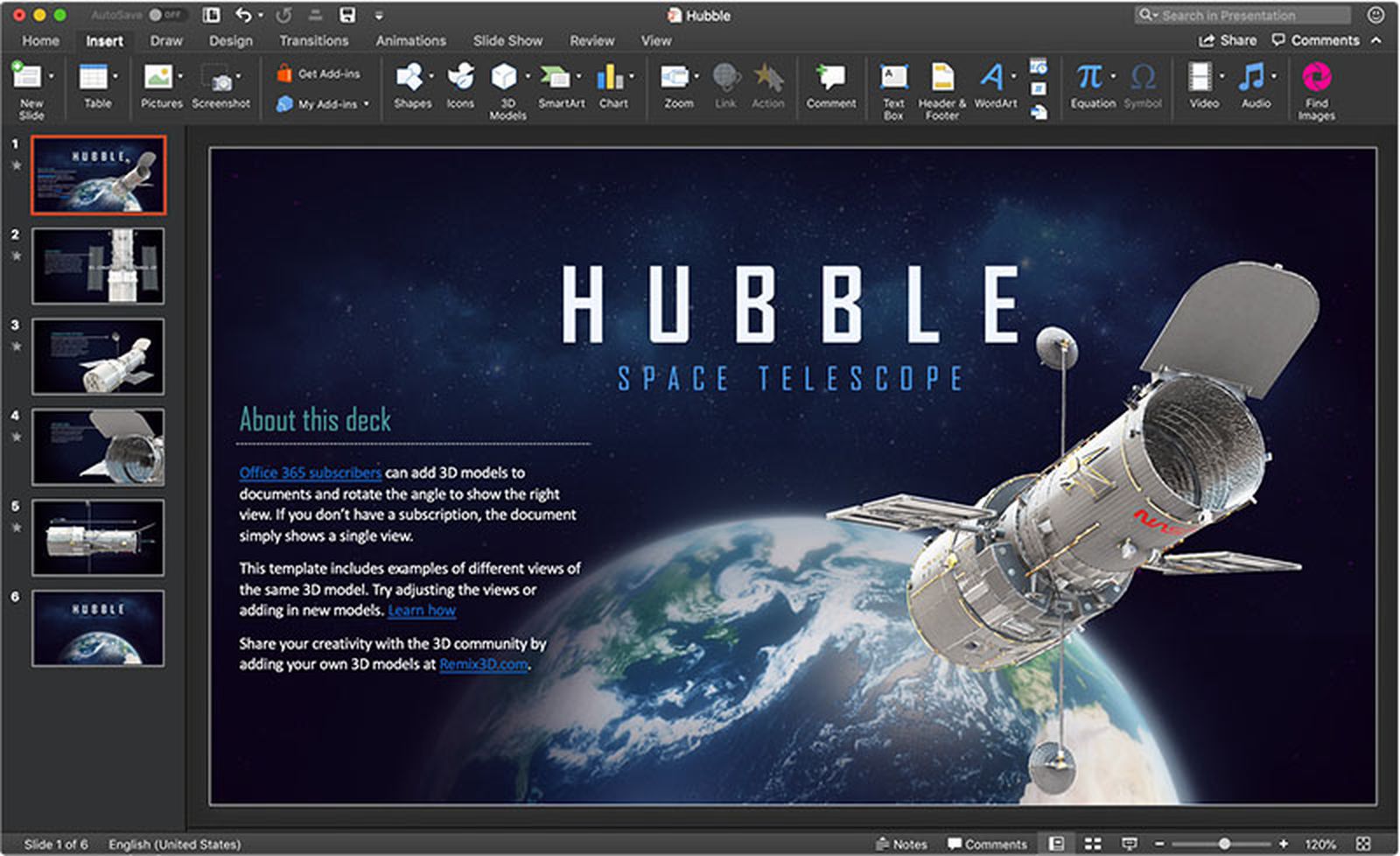
 www.macrumors.com
www.macrumors.com
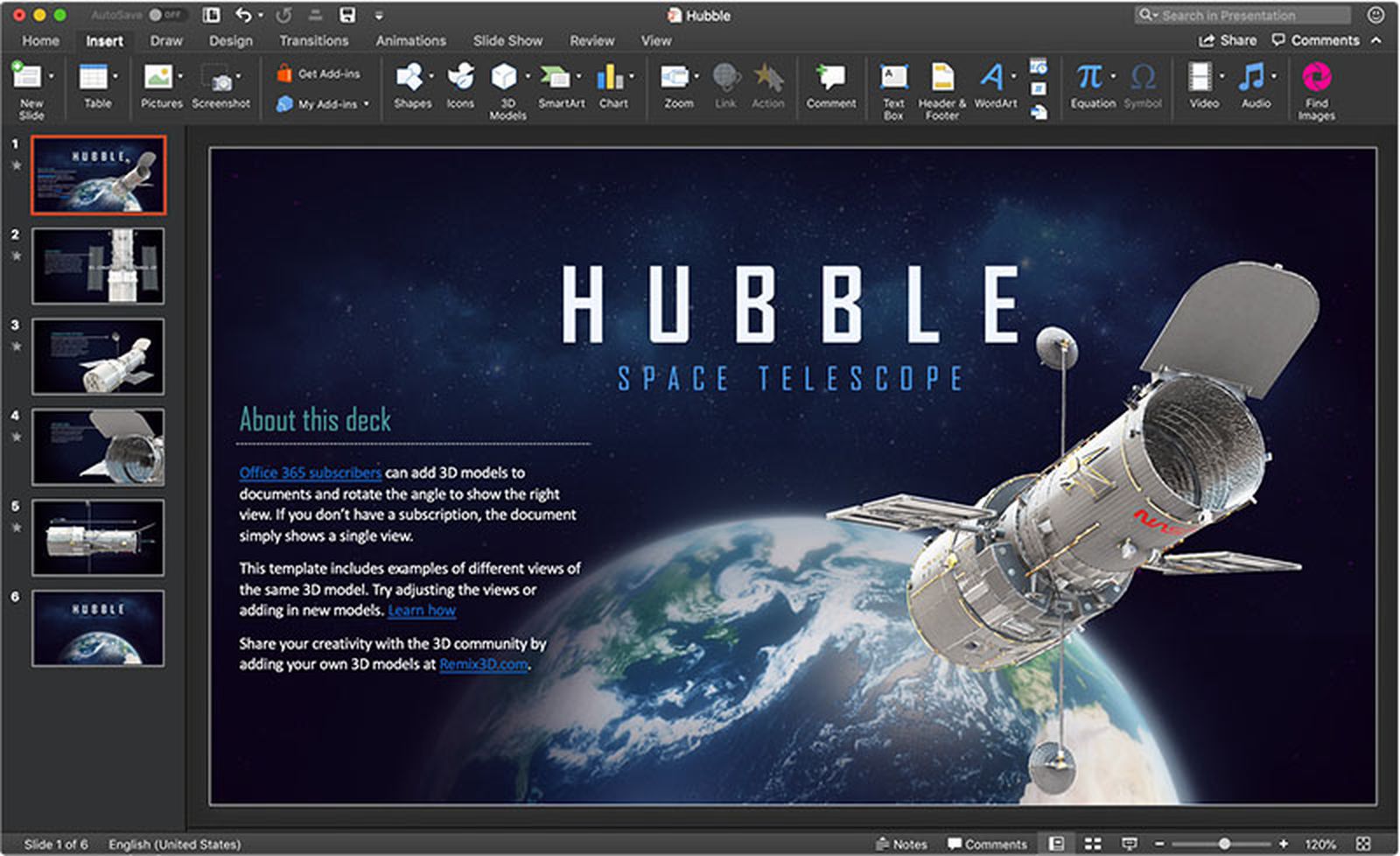
Microsoft Office Apps Now Support Dark Mode on macOS Mojave
Microsoft today updated its suite of Office for Mac apps, including Word, Excel, PowerPoint, and Outlook, with support for Dark Mode on macOS Mojave...
Any significant differences between the versions on the Mac App Store versus the versions downloaded directly from Microsoft?
I wasn’t thinking and installed the App Store versions and noticed that there’s no Microsoft Update mechanism, so presumably one must rely on the App Store for updates. Any other notable differences??
I wasn’t thinking and installed the App Store versions and noticed that there’s no Microsoft Update mechanism, so presumably one must rely on the App Store for updates. Any other notable differences??
Any significant differences between the versions on the Mac App Store versus the versions downloaded directly from Microsoft?
I wasn’t thinking and installed the App Store versions and noticed that there’s no Microsoft Update mechanism, so presumably one must rely on the App Store for updates. Any other notable differences??
Not much except new icons. Features seem almost identical to 2016.
I wasn’t thinking and installed the App Store versions and noticed that there’s no Microsoft Update mechanism, so presumably one must rely on the App Store for updates.
Updating is automatic with the App Store purchase of Office 365 - unless you turn that feature off from System Preferences, Software Update.
I meant between App Store versions and direct Microsoft download versions, not between Office 2016 and 2019.Not much except new icons. Features seem almost identical to 2016.
I meant between App Store versions and direct Microsoft download versions, not between Office 2016 and 2019.
No clue
Aside from the update mechanism, and the fact that you can’t use the App Store versions with a volume license, the apps are the same.I meant between App Store versions and direct Microsoft download versions, not between Office 2016 and 2019.
Good to know, thanks.Aside from the update mechanism, and the fact that you can’t use the App Store versions with a volume license, the apps are the same.
Register on MacRumors! This sidebar will go away, and you'll see fewer ads.

