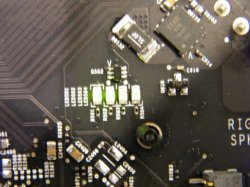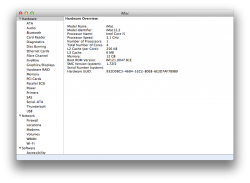Become a MacRumors Supporter for $50/year with no ads, ability to filter front page stories, and private forums.
Resolved Upgrading the 2011 imac to ivy bridge final results
- Thread starter mrsavage1
- Start date
- Sort by reaction score
You are using an out of date browser. It may not display this or other websites correctly.
You should upgrade or use an alternative browser.
You should upgrade or use an alternative browser.
I just want to inform everyone that the 3770 cpu does not work with the 2011 imacs. The imac turns on but does not get to the grey screen, even the diagnostic leds indicate a hardware error. I have upgraded several 2011 imacs with a 2600 so i know what i am doing. Everything hackerwayne has posted in the this thread is BS.
I just want to inform everyone that the 3770 cpu does not work with the 2011 imacs. The imac turns on but does not get to the grey screen, even the diagnostic leds indicate a hardware error. I have upgraded several 2011 imacs with a 2600 so i know what i am doing. Everything hackerwayne has posted in the this thread is BS.
Noted updating thread.
I just want to inform everyone that the 3770 cpu does not work with the 2011 imacs. The imac turns on but does not get to the grey screen, even the diagnostic leds indicate a hardware error. I have upgraded several 2011 imacs with a 2600 so i know what i am doing. Everything hackerwayne has posted in the this thread is BS.
Thanks for posting. It did sound like Hackerwayne had some success initially (if true); I'd like to hear from him about the current status of his upgrade. I was considering the upgrade to i-3770 myself but now I think I'll hold off unless some positive results come to light.
Image
Specs: stock 4GB RAM, stock 1TB HDD and i7 3770. Will post a second pic with Crucial 256GB SSD and 32GB RAM installed.
Well.. lets just end it here, 1600MHz RAM will NOT work in 2011 iMac with Sandy Bridge (does work, but only showing 1333MHz), but after upgrading to Ivy Bridge, it shows 1666MHz. For those who ask for benchmark, heres the snapshot:
Hackerwayne:
What is the current status of your upgrade. Let us know if you've had any issues as there are others who are considering this upgrade, including myself. Please post a screenshot of 'about this mac'.
Here are some pictures i took during the 3770 install
Thanks R.OG:
I think I'll wait for the new iMac (2012?) and give my current one to my wife
Here are some pictures i took during the 3770 install
What version of Mac OS and what bootrom are you running? Please post your system info with the stock processor. You need to be on 10.8 as when i install the processor, i was on 10.8. Will post pics later.
Update: Pics!


System Profiler

Video captured using 4S showing me opening system profiler showing the specs. It was shot in portrait so its kinda hard to see. Please use full screen and 1080p to see it clearly.
http://www.youtube.com/watch?v=Gi62cMJXxLQ&feature=youtu.be
Last edited:
What version of Mac OS and what bootrom are you running? Please post your system info with the stock processor. You need to be on 10.8 as when i install the processor, i was on 10.8. Will post pics later.
Update: Pics! Image too small.. so another pic
Image
System Profiler
Image
Video captured using 4S showing me opening system profiler showing the specs. It was shot in portrait so its kinda hard to see. Please use full screen and 1080p to see it clearly.
http://www.youtube.com/watch?v=Gi62cMJXxLQ&feature=youtu.be
Thanks for posting,
I was on 10.8 when i installed the cpu. The machine does not reach the white screen plus the diagnostic leds indicated a hardware error on a known working 3770 cpu. Your hardware overview list the 3770 as having 8 physical cores when it should be 4. Can you post a video of the imac running MacCPUID so we can see the actual identification of the cpu.
The screenshots you posted above are the same as a 2600 aside from 8 physical cores it says your 3770 has.
Here are some screenshots of my base imac with a 2600 upgrade.
The screenshots you posted above are the same as a 2600 aside from 8 physical cores it says your 3770 has.
Here are some screenshots of my base imac with a 2600 upgrade.
Last edited:
I was on 10.8 when i installed the cpu. The machine does not reach the white screen plus the diagnostic leds indicated a hardware error on a known working 3770 cpu. Your hardware overview list the 3770 as having 8 physical cores when it should be 4. Can you post a video of the imac running MacCPUID so we can see the actual identification of the cpu.
The screenshots you posted above are the same as a 2600 aside from 8 physical cores it says your 3770 has.
Here are some screenshots of my base imac with a 2600 upgrade.
Your bootrom version seems different. Ill post it later when I'm back. Theres also problem with the identification originally, like update were unable to install, Final Cut Pro throws a CPU unsupported message etc.
I was on 10.8 when i installed the cpu. The machine does not reach the white screen plus the diagnostic leds indicated a hardware error on a known working 3770 cpu. Your hardware overview list the 3770 as having 8 physical cores when it should be 4. Can you post a video of the imac running MacCPUID so we can see the actual identification of the cpu.
The screenshots you posted above are the same as a 2600 aside from 8 physical cores it says your 3770 has.
Here are some screenshots of my base imac with a 2600 upgrade.
R.OG and hackerwayne,
You both seem to have boot rom IM121.0047.B1G ... but my iMac 27" 2011 only has IM121.0047.B1F. Additionally, at Apple's site I find this list http://support.apple.com/kb/HT1237 but it also shows B1F as the latest version. Also, I have SMC version 1.72f1 instead of 1.72f2. However, Googling I see there are iMacs out there with SMC 1.72f2 but boot rom IM121.0047.B1F. So while often SMC and EFI versions are tied together, it seems not always the case. When did you buy your respective iMacs?
I would suggest that until we get this worked out, nobody with a SMC below 1.72f2 and boot rom IM121.0047.B1G should attempt an update to an Ivy Bridge.
R.OG and hackerwayne,
You both seem to have boot rom IM121.0047.B1G ... but my iMac 27" 2011 only has IM121.0047.B1F. Additionally, at Apple's site I find this list http://support.apple.com/kb/HT1237 but it also shows B1F as the latest version. Also, I have SMC version 1.72f1 instead of 1.72f2. However, Googling I see there are iMacs out there with SMC 1.72f2 but boot rom IM121.0047.B1F. So while often SMC and EFI versions are tied together, it seems not always the case. When did you buy your respective iMacs?
I would suggest that until we get this worked out, nobody with a SMC below 1.72f2 and boot rom IM121.0047.B1G should attempt an update to an Ivy Bridge.
I actually have the M121.0047.B1F ROM. I have access to 4 other 2011 27" iMacs and they all have the B1F ROM. There is no sign of the B1G ROM anywhere online.
hackerwayne,
What kind of inside connections do you have?! When I search Geekbench for boot rom "M121.0047.B1F" I get thousands of hits, but when I search for your boot rom "M121.0047.B1G" I get not a single one. This implies that no one with this boot rom has run Geekbench and posted results.
When did you buy your iMac? Was it purchased in 2011 or 2012?
I have two theories:
1) The B1G boot rom is required to recognize the Ivy Bridge
or
2) Sometime in the last few months, Apple has started building iMacs with possible hardware differences (possibly even Ivy Bridge chipsets) that allow Ivy Bridge to be recognized even though only Sandy Bridge CPU's are shipped
The later could be because Intel is ramping down Sandy Bridge chipset (not CPU) production. If that is the case, probably no iMac manufactured in 2011 will ever be able to run Ivy Bridge. I hope it turns out to be the former.
What kind of inside connections do you have?! When I search Geekbench for boot rom "M121.0047.B1F" I get thousands of hits, but when I search for your boot rom "M121.0047.B1G" I get not a single one. This implies that no one with this boot rom has run Geekbench and posted results.
When did you buy your iMac? Was it purchased in 2011 or 2012?
I have two theories:
1) The B1G boot rom is required to recognize the Ivy Bridge
or
2) Sometime in the last few months, Apple has started building iMacs with possible hardware differences (possibly even Ivy Bridge chipsets) that allow Ivy Bridge to be recognized even though only Sandy Bridge CPU's are shipped
The later could be because Intel is ramping down Sandy Bridge chipset (not CPU) production. If that is the case, probably no iMac manufactured in 2011 will ever be able to run Ivy Bridge. I hope it turns out to be the former.
hackerwayne,
What kind of inside connections do you have?! When I search Geekbench for boot rom "M121.0047.B1F" I get thousands of hits, but when I search for your boot rom "M121.0047.B1G" I get not a single one. This implies that no one with this boot rom has run Geekbench and posted results.
When did you buy your iMac? Was it purchased in 2011 or 2012?
I have two theories:
1) The B1G boot rom is required to recognize the Ivy Bridge
or
2) Sometime in the last few months, Apple has started building iMacs with possible hardware differences (possibly even Ivy Bridge chipsets) that allow Ivy Bridge to be recognized even though only Sandy Bridge CPU's are shipped
The later could be because Intel is ramping down Sandy Bridge chipset (not CPU) production. If that is the case, probably no iMac manufactured in 2011 will ever be able to run Ivy Bridge. I hope it turns out to be the former.
appleserialnuberinfo.com says his mac was built in july 2011
Want to add to the discussion of my iMac, it was built on february 2012
got bootrom IM121.0047.B1E
SMC 1.72f2
won't be bothered to update bootrom, since I got no problem with this one.
I would also like to know how hackerwayne got the B1G boot rom ?
got bootrom IM121.0047.B1E
SMC 1.72f2
won't be bothered to update bootrom, since I got no problem with this one.
I would also like to know how hackerwayne got the B1G boot rom ?
Attachments
Last edited:
How about USB3 support, found some Articles
that z68 chipset does support usb 3 with an ivy bridge cpu.
can somebody who has done the update confirm this?
Cheers
Freez3
To everyone considering the Core i7-3700 upgrade on 2011 and older model iMacs, unfortunately the upgrade results in continuing issues even in best case outcomes.
I've been corresponding with/comparing notes with those who have had the most success so far, and they have reported ongoing issues with new program installations, updates, and of course OS X Mountain Lion.
I love to do cutting-edge upgrades on all my apple products, but I've put the possibility of this upgrade to rest in my mind. It is firmly decided in my opinion.
Last edited:
Hi,
Thx, for your Quick answer.
What kind of cpu do you have in your imac?
With, all this informations its better to wait on
The new one to get usb3 and of course ivy bridge
Cheers
Freez3
Hi Freez3:
I have a Core-i7 2700k in my iMac.
Register on MacRumors! This sidebar will go away, and you'll see fewer ads.