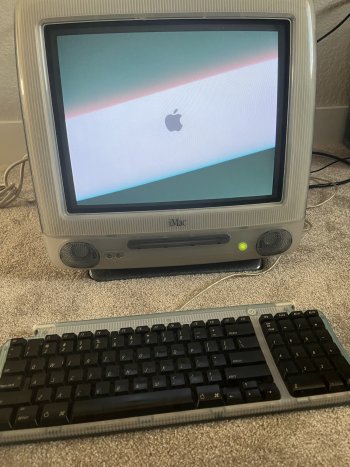Hi, all.
I decided to grab my old iMac G3. Well, it's been around a year since I last used it. I guess the IDE hard drive finally died because the iMac greeted me with the flashing folder icon. I decided to replace the 3.5" IDE drive with a 2.5" 240GB SATA SSD. I partitioned it into 2x 120GB partitions using an iBook G4. I did some digging, and it turns out that the iMac G3s require a master/slave unit on the converter. Do I just install OS X Tiger onto one of the partitions by plugging in the adapter? Or is there some sort of configuration I have to do so that the iMac does not get the new SSD confused with the optical drive? Also, does anyone know anything about that old ATA SpeedTools Hi-Cap driver? Do you install it to an external drive and then place that drive internally, or do you install it to a partition and reformat it so I can bypass the 128GB limit?
Thanks,
C
I decided to grab my old iMac G3. Well, it's been around a year since I last used it. I guess the IDE hard drive finally died because the iMac greeted me with the flashing folder icon. I decided to replace the 3.5" IDE drive with a 2.5" 240GB SATA SSD. I partitioned it into 2x 120GB partitions using an iBook G4. I did some digging, and it turns out that the iMac G3s require a master/slave unit on the converter. Do I just install OS X Tiger onto one of the partitions by plugging in the adapter? Or is there some sort of configuration I have to do so that the iMac does not get the new SSD confused with the optical drive? Also, does anyone know anything about that old ATA SpeedTools Hi-Cap driver? Do you install it to an external drive and then place that drive internally, or do you install it to a partition and reformat it so I can bypass the 128GB limit?
Thanks,
C