Thanks for checking. It plugged in all the while. I did try removing, power on, and plugged in power on. Both same outcome.looks like there is a sata power input on your card. did you try and connect that?
Become a MacRumors Supporter for $50/year with no ads, ability to filter front page stories, and private forums.
iM 4,1-14,4 USB 3 + Wifi ac + BT4.2 for iMac 27" mid 2010
- Thread starter KennyW
- WikiPost WikiPost
- Start date
- Sort by reaction score
You are using an out of date browser. It may not display this or other websites correctly.
You should upgrade or use an alternative browser.
You should upgrade or use an alternative browser.
- Status
- The first post of this thread is a WikiPost and can be edited by anyone with the appropiate permissions. Your edits will be public.
Hi Kenny and everyone. I would like to ask a few questions:
1) Are you able to get boot off the usb 3.0 port? E.g. plug in a catalina boot usb drive to boot from the usb 3.0 port from the usb 3.0 card?
2) If not able to detect usb drive plug into the usb 3.0 card, is there a way to change the opencore config to enable detection of usb drive on usb 3.0 card?
Thanks.
1) Are you able to get boot off the usb 3.0 port? E.g. plug in a catalina boot usb drive to boot from the usb 3.0 port from the usb 3.0 card?
2) If not able to detect usb drive plug into the usb 3.0 card, is there a way to change the opencore config to enable detection of usb drive on usb 3.0 card?
Thanks.
As far as I am aware no USB3 card of any make will be bootable.Hi Kenny and everyone. I would like to ask a few questions:
1) Are you able to get boot off the usb 3.0 port? E.g. plug in a catalina boot usb drive to boot from the usb 3.0 port from the usb 3.0 card?
2) If not able to detect usb drive plug into the usb 3.0 card, is there a way to change the opencore config to enable detection of usb drive on usb 3.0 card?
Thanks.
But eSATA ports on PCI cards are bootable, e.g the CalDigit USB3+eSATA PCI card.
Read here:
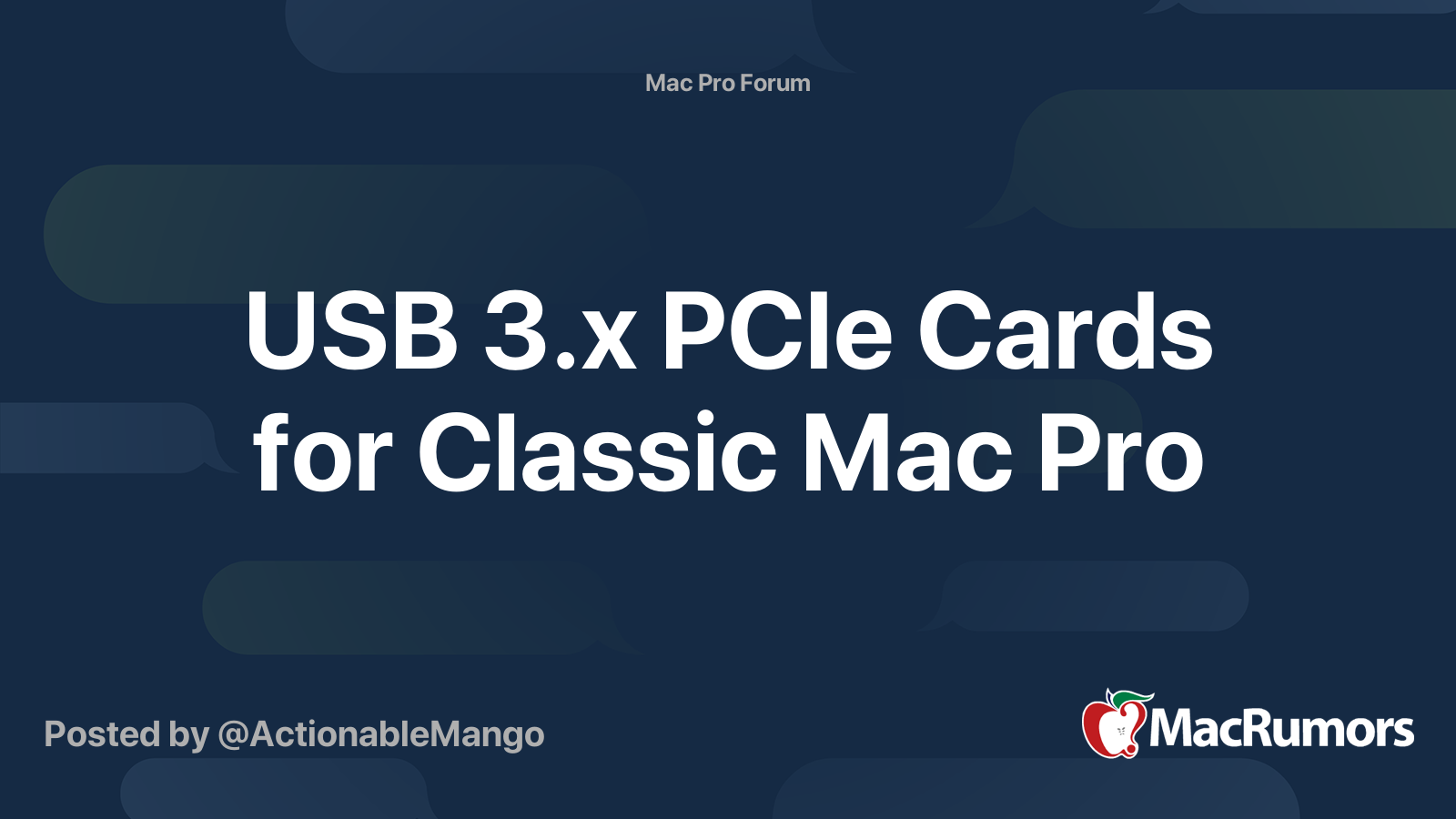
USB 3.x PCIe Cards for Classic Mac Pro
Thread summary for latest recommendations. This thread refers to PCIe cards for adding USB 3.0 and 3.1 to classic Mac Pros. General Notes: The USB 3.0 cards in this list support UASP for faster transfer speeds and reduced CPU utilization (exceptions to this are noted). The USB 3.0 cards in...
KennyW:
Did you have any issue with the angtena jacks? iMac 2010 seems to use iPEX3 jack, while newer wifi cards use IPEX4.I'm thinking of using an older card, but also support BT4.0, while angtena jack might be fully compatible with iMac 2010. What do you think? I assume that this card will fit with the flat cable that connects from the logic board to the mPCIE board of the iMac 2010.
Do not do this. It would need patching on Big Sur to enable handoff and continuity while we all try so hard to provide a patch free and automatically upgradable installation method. Only sound is missing with all iMac11,x and iMac12,x.KennyW:
Did you have any issue with the angtena jacks? iMac 2010 seems to use iPEX3 jack, while newer wifi cards use IPEX4.
I'm thinking of using an older card, but also support BT4.0, while angtena jack might be fully compatible with iMac 2010. What do you think? I assume that this card will fit with the flat cable that connects from the logic board to the mPCIE board of the iMac 2010.
View attachment 1754244
It is not worth the trouble to move into a dead end. The BCM943602CDP are used in 2015 iMac and will give us support at least for Big Sur and hopefully for macOS 12, too.
Last edited:
Do not do this. It would need patching on Big Sur to enable handoff and continuity while we all try so hard to provide a patch free and automatically upgradable installation method. Only sound is missing with all iMac11,x and iMac12,x.
It is not worth the trouble to move into a dead end. The BCM943602CDP are used in 2015 iMac and will give us support at least for Big Sur and hopefully for macOS 12, too.
Thank you for the advice, hardware-wise, it's convenient, but software-wise, should move up with newer devices.
I'll get the BCM943602CS to try. It's cheaper and more popular here in Vietnam.
Last edited:
Thanks, Kenny. I was hoping to use opencore to make USB 3 bootable. Well, hopefully there's a bios mod to make it work one day. Cheers.As far as I am aware no USB3 card of any make will be bootable.
But eSATA ports on PCI cards are bootable, e.g the CalDigit USB3+eSATA PCI card.
Read here:
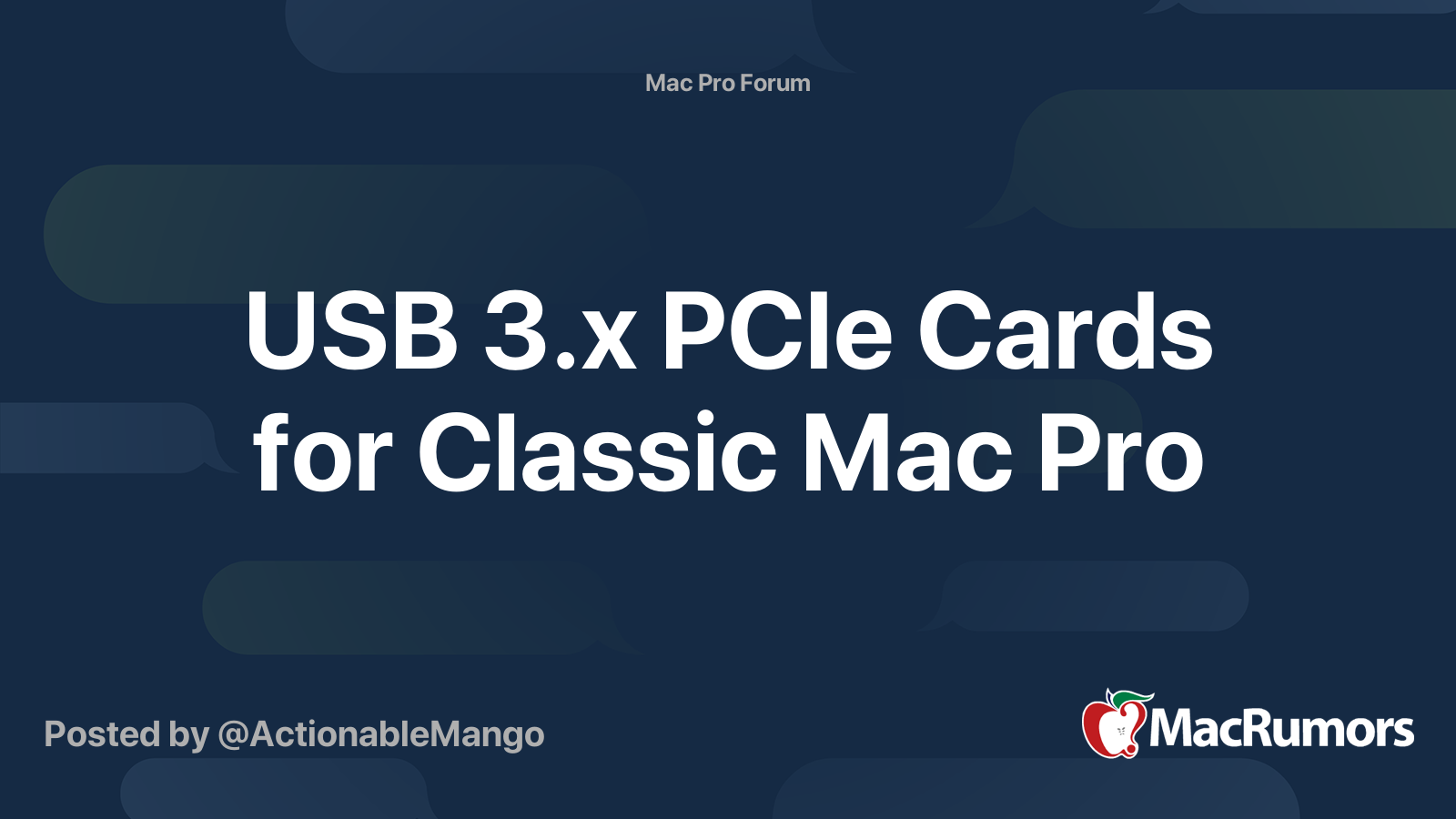
USB 3.x PCIe Cards for Classic Mac Pro
Thread summary for latest recommendations. This thread refers to PCIe cards for adding USB 3.0 and 3.1 to classic Mac Pros. General Notes: The USB 3.0 cards in this list support UASP for faster transfer speeds and reduced CPU utilization (exceptions to this are noted). The USB 3.0 cards in...forums.macrumors.com
So, have you found a way to boot from USB 3 PCIe card ?Thanks, Kenny. I was hoping to use opencore to make USB 3 bootable. Well, hopefully there's a bios mod to make it work one day. Cheers.
I noticed efforts are being made in OCLP to boot from PCIe USB in some models like the Mac Pro when I looked thru the code in the latest XHCI patch.
Sorry to say.... I enabled some of the USB options in open core, but I wasn't able to boot from USB....So, have you found a way to boot from USB 3 PCIe card ?
I noticed efforts are being made in OCLP to boot from PCIe USB in some models like the Mac Pro when I looked thru the code in the latest XHCI patch.
Update 7 June 2021:
- label some of the components in the internal layout photo in Part 3 for better visual guidance
- affirm that the modding still works on updating from Catalina to Big Sur 11.4
- label some of the components in the internal layout photo in Part 3 for better visual guidance
- affirm that the modding still works on updating from Catalina to Big Sur 11.4
I don't know 'cause I have no Mac Pro.Would this mod work in a Mac Pro 5,1 ie. using the mPCIe slot (used by the orig wifi card or a newer wifi/BT card on an adapter) to get an additional PCIe slot internally? Presuming it's PCIe 2.0, what's the native width of this connector?
But a Mac Pro should have enough PCI slots for usage.
Even if it doesn't, you can use PCI riser extension board to expand one of the slot to many.
There is no need to tamper with the mPCIe slot of the Wifi/BT module.
There is even a Mac compatible PCI Wifi/BT card for Mac Pro:

fenvi T919 PCI-E WiFi Adapter Continuity Handoff BCM94360CD WiFi Card for macOS Windows 7 8 10 11 Native Airport BT4.0 1750Mbps Dual Band 802.11ac Beamforming+ WLAN Plug and Play Cataline Mojave OS X
fenvi T919 Desktop PCI-E WiFi Card BT4.0 Continuity Handoff BCM94360CD WiFi Adapter for macOS Windows 7 8 10 11 Native Airport 1750Mbps Dual Band 802.11ac Beamforming+ WLAN Plug and Play Cataline Mojave OS X
www.amazon.com
I may experiment with my MP 5,1. I do sometimes look at additional PCIe cards and already have my 4 slots populated. The Mac Pro can't do port bifurcation with just risers. A specialised PCIe 'switch' card is necessary. Most of these are to cable to an external PCIe chassis and these are 'very' extensive (especially those with more than 1 external slot...which seems an utterly redundant exercise!). There are older PCIe-to-PCI host cards and their PCI (not PCIe) chassis' popping up on eBay but many of these were built for ProTools audio cards and not for additional/general PCI cards.
I did find that the mPCIe Wifi slot in the iMac, and I presume Mac Pro, is only PCI 1.0 x1 width, so it is probably somewhat limited in what it can do. I must find out more info first eg. if running the USB data cable from a mPCIe adapter to a 1x (2x/4x) PCIe slot riser card actually provides all of the PCIe pin connections, compared with a native full-sized PCIe slot.
I did find that the mPCIe Wifi slot in the iMac, and I presume Mac Pro, is only PCI 1.0 x1 width, so it is probably somewhat limited in what it can do. I must find out more info first eg. if running the USB data cable from a mPCIe adapter to a 1x (2x/4x) PCIe slot riser card actually provides all of the PCIe pin connections, compared with a native full-sized PCIe slot.
My MacPro3,1 has mPCIe that is PCIe 1.0 x1. There's only a few signals you need from the mPCIe slot to do PCIe. There is one lane of high speed signals (two differential pairs for 5 Gbps signal (actually 2.5 Gbps in the case of PCIe 1.0) - one pair for receive and one pair for transmit just like USB 3.0). A USB 3.0 cable has four other conductors for USB 2.0 so those can be for the other signals (maybe 5th for the shell?).I did find that the mPCIe Wifi slot in the iMac, and I presume Mac Pro, is only PCI 1.0 x1 width, so it is probably somewhat limited in what it can do. I must find out more info first eg. if running the USB data cable from a mPCIe adapter to a 1x (2x/4x) PCIe slot riser card actually provides all of the PCIe pin connections, compared with a native full-sized PCIe slot.
So pick 4 or 5 from the following remaining PCIe signals:
- 12V (ignore - can come from SATA or molex power at the other end)
- 3.3V (I think the mPCIe adapters, like those seen in the original post, have a voltage regulator to convert 5V or 12V from SATA or molex power to 3.3V; but most M.2 adapters (not all), have the 3.3V coming from the M.2 slot)
?- Ground (maybe the shell?)
- SMBus and JTAG port pins (probably ignore?)
- PRSNT1# (hardwired or not necessary? - actually doesn't exist on mPCIe)
?- WAKE# (who needs wake/sleep support?)
?- PERST# (Functional reset to the card)
?- CLKREQ# (Reference clock request signal)
?- REFCLK+ (100 MHz - put this on D+ which can do 480 Mb/s?)
?- REFCLK- (100 MHz - put this on D- which can do 480 Mb/s?)
- PRSNT2# (same as PRSNT1#)
If the mPCIe to PCIe adapters didn't work, then they wouldn't exist, so I wouldn't worry about that.
Last edited:
The mPCIe slot is of PCIe x1, max. ~250MB/s. USB2 has max speed ~60MB/s, while USB3 ~625MB/s.I may experiment with my MP 5,1. I do sometimes look at additional PCIe cards and already have my 4 slots populated. The Mac Pro can't do port bifurcation with just risers. A specialised PCIe 'switch' card is necessary. Most of these are to cable to an external PCIe chassis and these are 'very' extensive (especially those with more than 1 external slot...which seems an utterly redundant exercise!). There are older PCIe-to-PCI host cards and their PCI (not PCIe) chassis' popping up on eBay but many of these were built for ProTools audio cards and not for additional/general PCI cards.
I did find that the mPCIe Wifi slot in the iMac, and I presume Mac Pro, is only PCI 1.0 x1 width, so it is probably somewhat limited in what it can do. I must find out more info first eg. if running the USB data cable from a mPCIe adapter to a 1x (2x/4x) PCIe slot riser card actually provides all of the PCIe pin connections, compared with a native full-sized PCIe slot.
The USB3 adapter speed is limited by the theoretical speed limit of the mPCIe slot (250MB/s).
My actual testing with the USB3 PCIe card I used showed a speed of ~170MB/s.
Small correction for USB 3 speed (to include the wire encoding like you did for PCIe)The mPCIe slot is of PCIe x1, max. ~250MB/s. USB2 has max speed ~60MB/s, while USB3 ~625MB/s.
The USB3 adapter speed is limited by the theoretical speed limit of the mPCIe slot (250MB/s).
My actual testing with the USB3 PCIe card I used showed a speed of ~170MB/s.
(excluding protocol overhead except for the note for USB 2.0):
PCIe 1.0 x1: 2.5 GT/s * 8b/10b = 250 MB/s
PCIe 2.0 x1: 5 GT/s * 8b/10b = 500 MB/s
USB 2.0 : 480 Mb/s = 60 MB/s (Maximum theoretical data throughput 53 MB/s according to https://microchipdeveloper.com/usb:high-speed)
USB 3.0 : 5 Gbps * 8b/10b = 500 MB/s
PCIe 3.0 x1: 8 GT/s * 128b/130b = 985 MB/s
USB 3.1 gen 2 : 10 Gbps * 128b/132b = 1212 MB/s
(sorry for double posting this into the iMac 2011 USB3 thread, too)
Have you guys checked these two recent posts on the MacPro tread?
Using OpenCore one could add the three EFI drivers to the config and get USB3 booting with FL1100 based cards or thunderbolt hubs. You need to add the drivers to the Drivers folder and enhance the config.plist right after or before the OpenCanopy entry.
![USB-BOOT-OpenCore.png USB-BOOT-OpenCore.png]()
EDIT:
The UsbMassStorageDxe.efi is not needed according to my own tests and and another one made by @Macschrauber on the MacPro5,1 thread.
Have you guys checked these two recent posts on the MacPro tread?
Using OpenCore one could add the three EFI drivers to the config and get USB3 booting with FL1100 based cards or thunderbolt hubs. You need to add the drivers to the Drivers folder and enhance the config.plist right after or before the OpenCanopy entry.
Code:
<dict>
<key>Arguments</key>
<string></string>
<key>Comment</key>
<string></string>
<key>Enabled</key>
<true/>
<key>Path</key>
<string>UsbBusDxe.efi</string>
</dict>
<dict>
<key>Arguments</key>
<string></string>
<key>Comment</key>
<string></string>
<key>Enabled</key>
<true/>
<key>Path</key>
<string>XhciDxe.efi</string>
</dict>EDIT:
The UsbMassStorageDxe.efi is not needed according to my own tests and and another one made by @Macschrauber on the MacPro5,1 thread.
Last edited:
Confirmed. The added drivers do enable PCIe USB3 booting with OCLP in my iMac 2010 with the USB3 mod, running Big Sur and Monterey.(sorry for double posting this into the iMac 2011 USB3 thread, too)
Have you guys checked these two recent posts on the MacPro tread?
Using OpenCore one could add the three EFI drivers to the config and get USB3 booting with FL1100 based cards or thunderbolt hubs. You need to add the drivers to the Drivers folder and enhance the config.plist right after or before the OpenCanopy entry.
View attachment 1934890
Code:<dict> <key>Arguments</key> <string></string> <key>Comment</key> <string></string> <key>Enabled</key> <true/> <key>Path</key> <string>UsbBusDxe.efi</string> </dict> <dict> <key>Arguments</key> <string></string> <key>Comment</key> <string></string> <key>Enabled</key> <true/> <key>Path</key> <string>UsbMassStorageDxe.efi</string> </dict> <dict> <key>Arguments</key> <string></string> <key>Comment</key> <string></string> <key>Enabled</key> <true/> <key>Path</key> <string>XhciDxe.efi</string> </dict>
That is a great find 👍
Thanks for pointing out this to me, Ausdauersportler.
Tested with Akitio thunder dock, elgato thunderbolt 2 dock, kanex ktu20. All able to detect bootable drive with oclp. Thanks to Ausdauerspotler for directing the posts.
Since there are different mentions on the PCIe verions in this thread, I have following specific question:
For the iMac (27-inch, Late 2009) 2,66 GHz Intel Core i5 (iMac11,1), what is the version of the mini PCIe slot where the airport card sits?
PCIe 1 x1? or
PCIe 2 x1?
Is there any storage type that can be directly inserted into the airport slot?
And is the SD card reader also connected to a mini PCIe port? If so, which version? Could it be replaced by something else?
Thanks!
For the iMac (27-inch, Late 2009) 2,66 GHz Intel Core i5 (iMac11,1), what is the version of the mini PCIe slot where the airport card sits?
PCIe 1 x1? or
PCIe 2 x1?
Is there any storage type that can be directly inserted into the airport slot?
And is the SD card reader also connected to a mini PCIe port? If so, which version? Could it be replaced by something else?
Thanks!
Your questions might better be directed to the proper thread as this covers iMac 2010 onlySince there are different mentions on the PCIe verions in this thread, I have following specific question:
For the iMac (27-inch, Late 2009) 2,66 GHz Intel Core i5 (iMac11,1), what is the version of the mini PCIe slot where the airport card sits?
PCIe 1 x1? or
PCIe 2 x1?
Is there any storage type that can be directly inserted into the airport slot?
And is the SD card reader also connected to a mini PCIe port? If so, which version? Could it be replaced by something else?
Thanks!
USB 3.0 for iMac mid 2011
Hello folks, I have been following the thread about graphics card upgrade 2011 iMac Graphics Card Upgrade for some time, and someone mentioned that he has upgraded to USB3. So I started my own USB3 project, and succeeded, at a cost of around US$ 20, plus around 3 hours work. I replaced the...
Mostly likely it would be PCIe 1x1 but iMac 2011 has a Thunderbolt port that can be converted to USB3 without all these modding.
Haven't heard of any mPCIe NVMe SSD that can directly be inserted into the mPICe slot (it is not the usual "airport" slot).
SD card reader is connected to internal USB port.
To use continuity handoff, both devices need to be connected to the same Wifi network, and have their Bluetooth turned on. I didn't use it and thus have no practical experience. It is a feature not often be achieved in unsupported Macs even with OCLP. You can search the forum for the proper thread for discussion.hello, is there way to use a usb dongle to get working continuity handoff?
Register on MacRumors! This sidebar will go away, and you'll see fewer ads.

