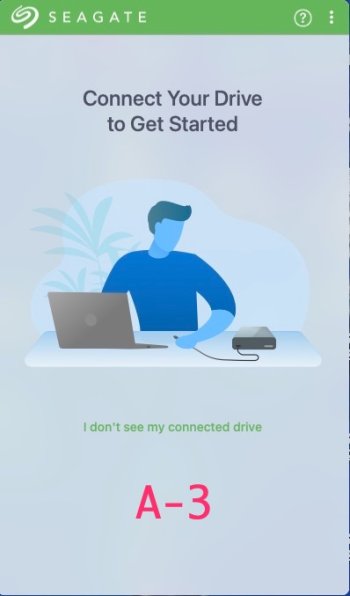I have been given a Mac Mini with the following specification
Mac Mini 3.6 Ghz Quad-Core Intel Core i3
macOS Sonoma Version – 14.1.1
Intel UHD Graphics 630 1536 MB
I wanted to use a portable USB HDD on this Mac Mini .
I first plugged in to the Mac Mini a new USB portable HDD and carried out the steps as shown in the screen shot ( A / B / C / D )
The operation failed ( D ) .
Can some one please tell me what am I doing wrong .
Thanks
.
![Report.jpg Report.jpg]()
Mac Mini 3.6 Ghz Quad-Core Intel Core i3
macOS Sonoma Version – 14.1.1
Intel UHD Graphics 630 1536 MB
I wanted to use a portable USB HDD on this Mac Mini .
I first plugged in to the Mac Mini a new USB portable HDD and carried out the steps as shown in the screen shot ( A / B / C / D )
The operation failed ( D ) .
Can some one please tell me what am I doing wrong .
Thanks
.