This post is to start a thread similar to the ones below but focusing on eGPU usage with Ventura:
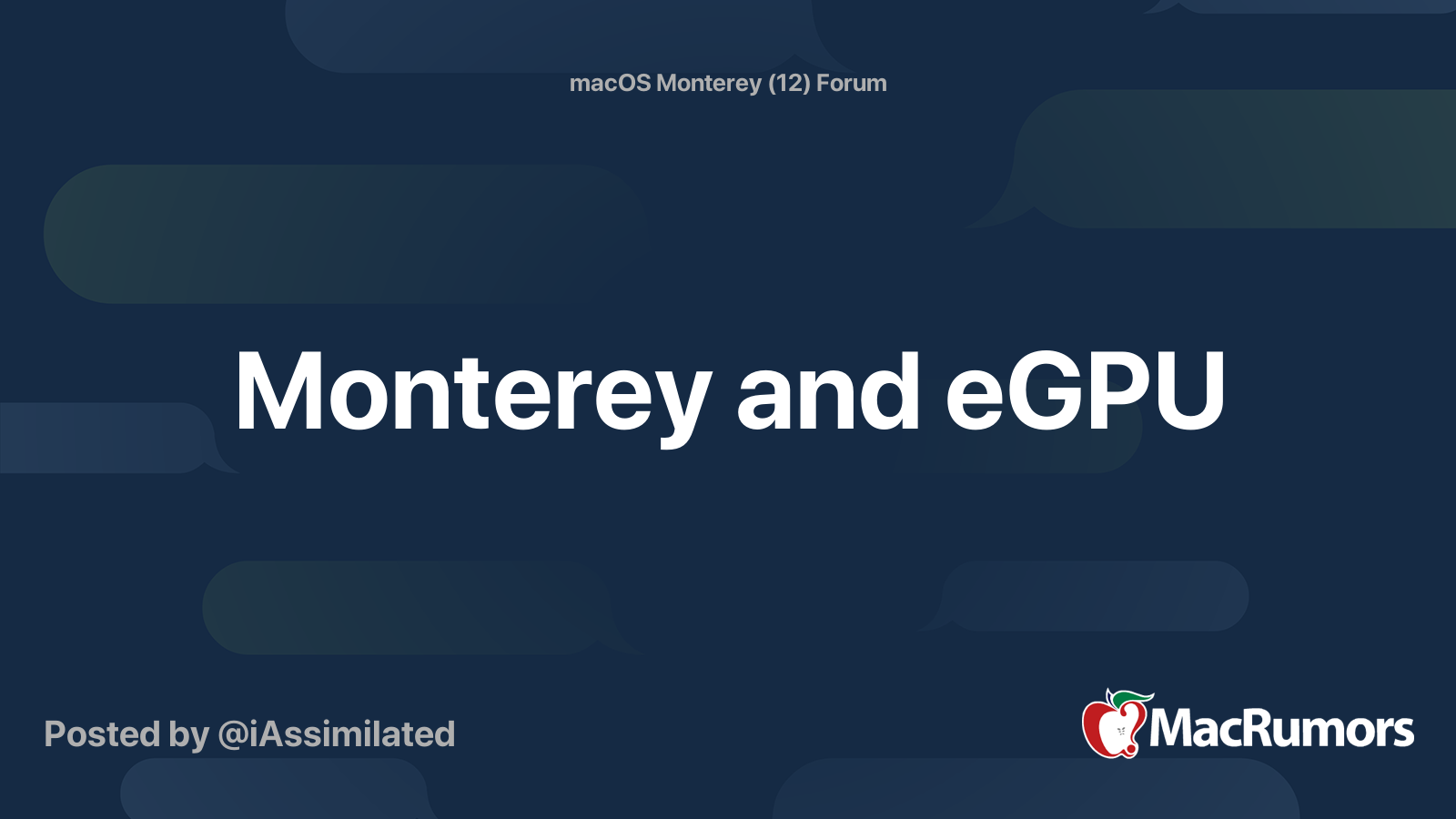
 forums.macrumors.com
forums.macrumors.com
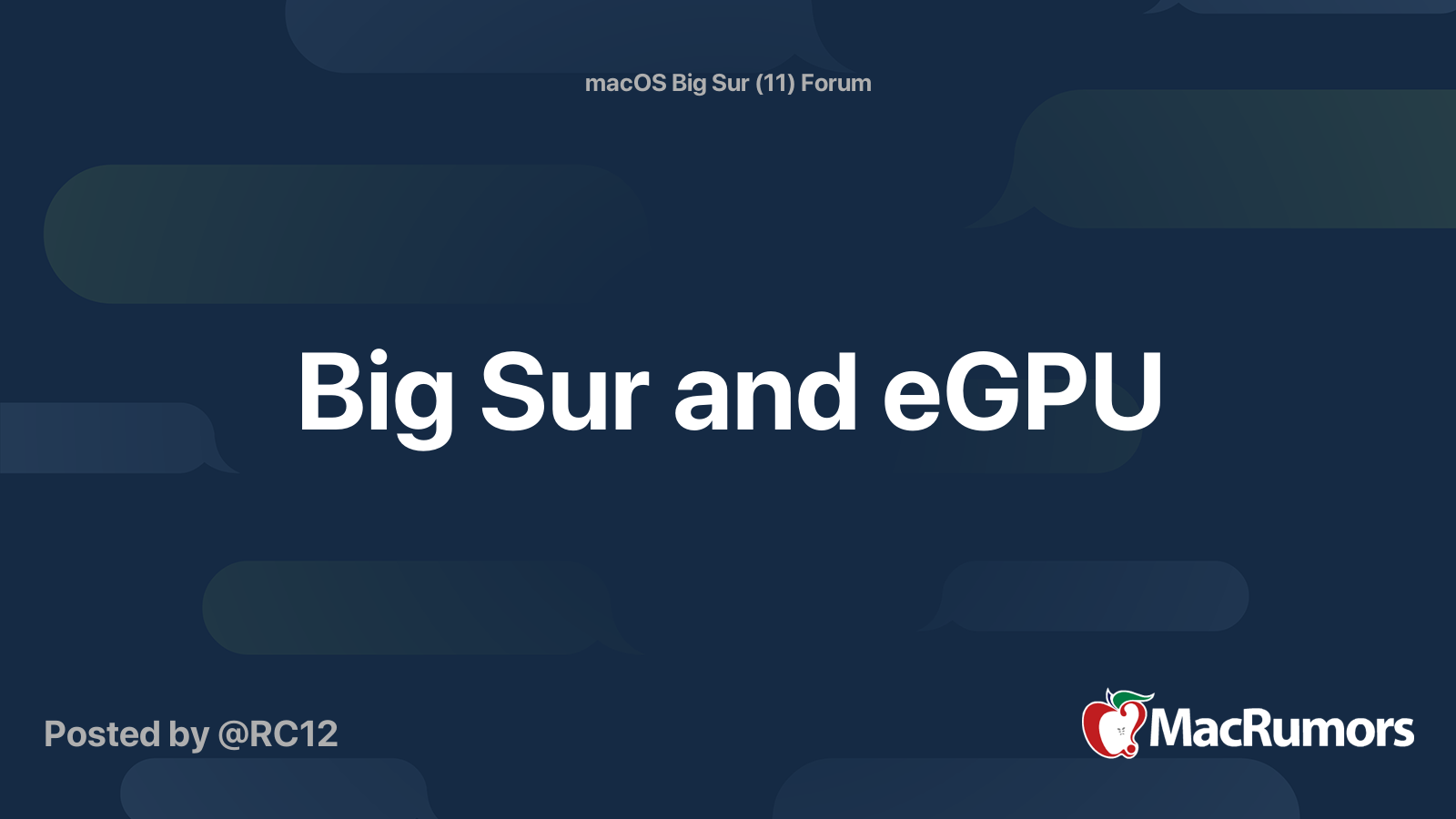
 forums.macrumors.com
forums.macrumors.com
I know Ventura hasn't been officially released yet, but wanted to get a head start (especially if people are running the betas).
If you are running Ventura and an eGPU:
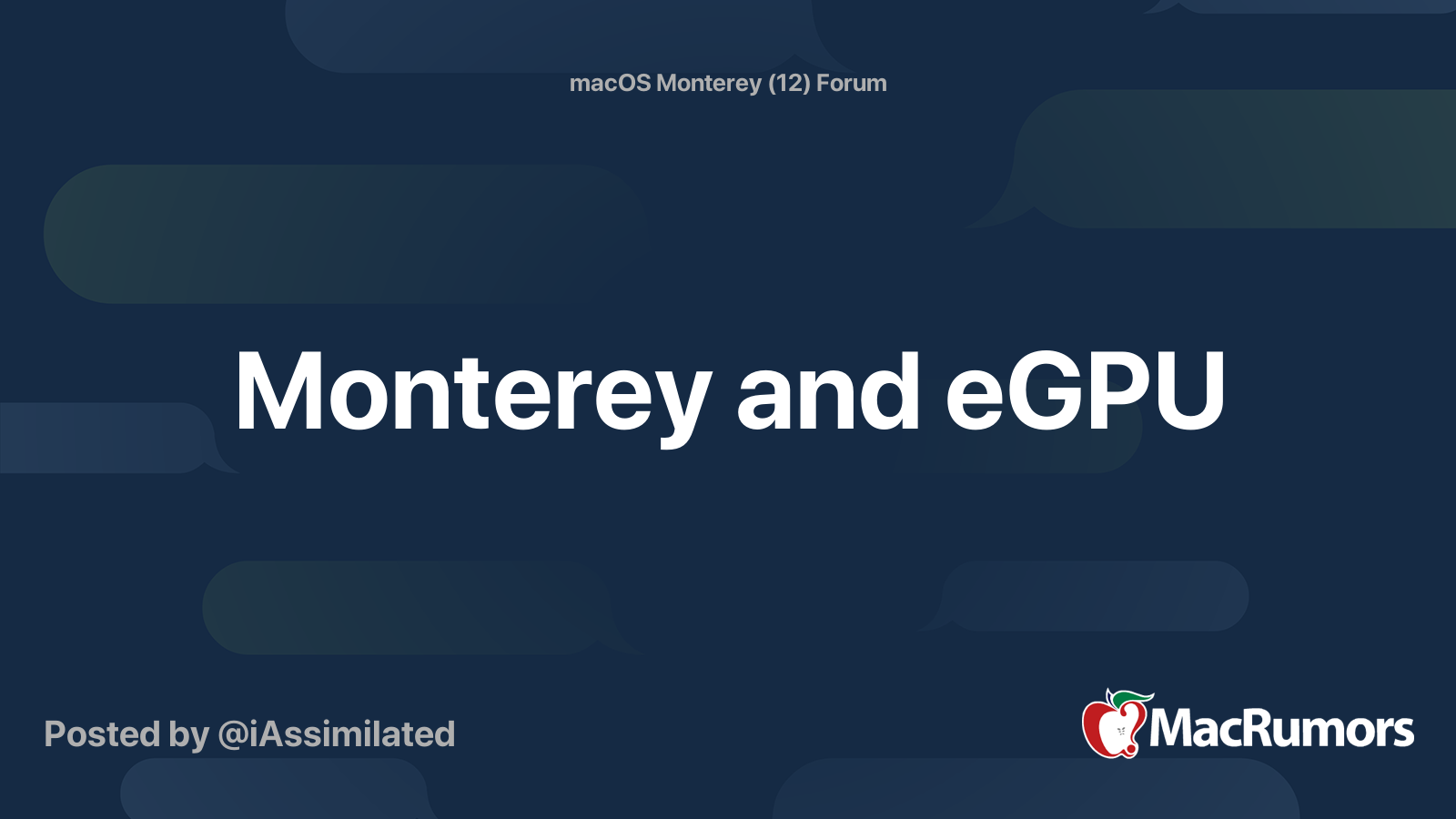
Monterey and eGPU
This post is to start a thread similar to the ones below but focusing on eGPU usage with Monterey: https://forums.macrumors.com/threads/big-sur-and-egpu.2247755/ https://forums.macrumors.com/threads/catalina-egpu.2193797/ Full disclosure, I have not updated to Monterey because my eGPU is...
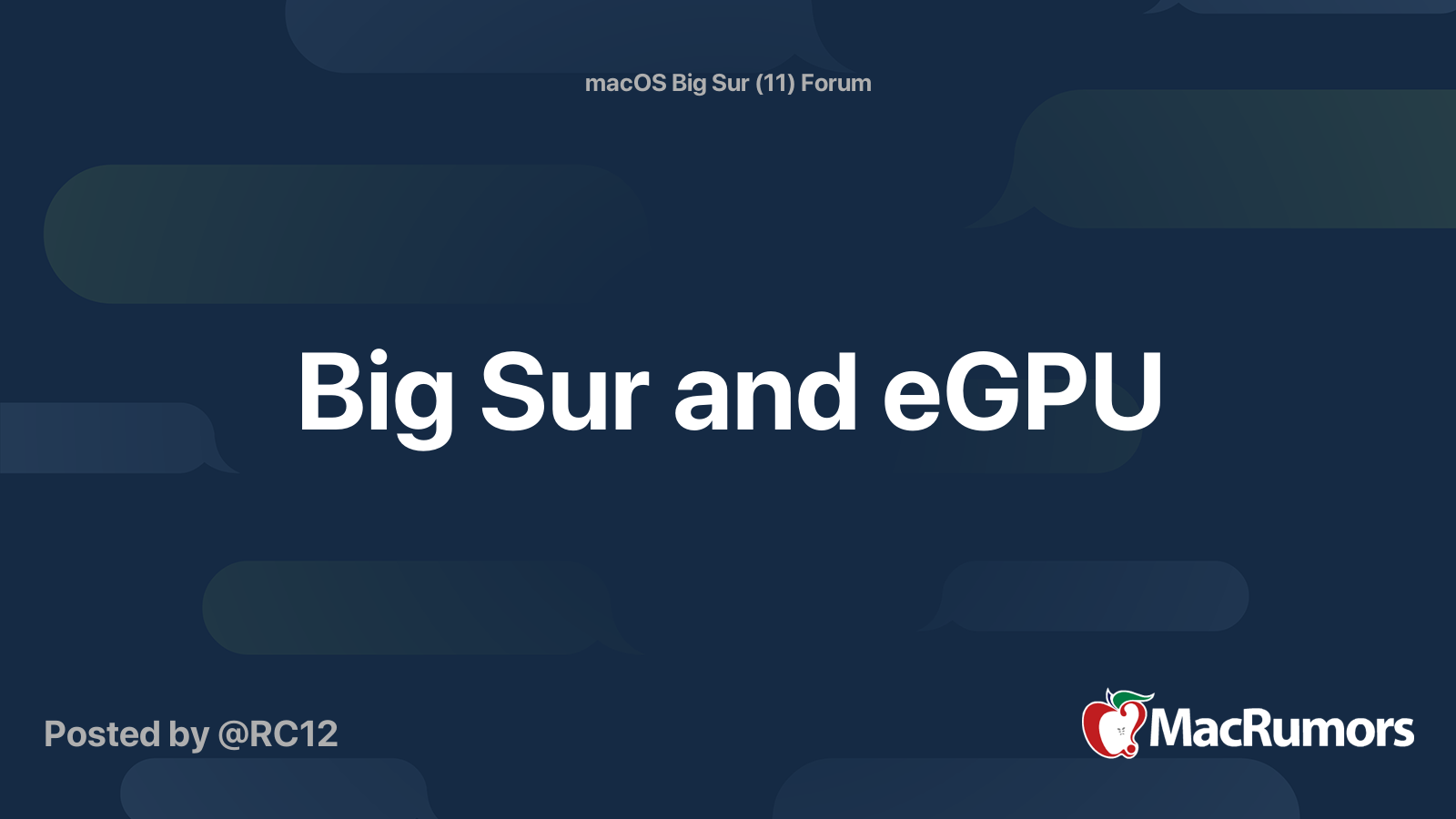
Big Sur and eGPU
This is a continuation of this thread: https://forums.macrumors.com/threads/catalina-egpu.2193797/page-16 Currently on Beta 3, after multiple tests, I am able to boot successfully through my eGPU (Mac mini 2018 + Razer Core X + RX 590)! I have tested this through a restart and cold boot, with...
I know Ventura hasn't been officially released yet, but wanted to get a head start (especially if people are running the betas).
If you are running Ventura and an eGPU:
- What version of Ventura?
- What is you configuration (Mac model, GPU, eGPU enclosure, FileVault on/off, sleep enabled, etc)?
- What is your overall experience?
- Does your Mac show the boot screen?
- Anything else anyone wants to add to the conversation.


 -> About This Mac -> System Report... -> Software -> Extensions ->AMDRadeonX6000
-> About This Mac -> System Report... -> Software -> Extensions ->AMDRadeonX6000