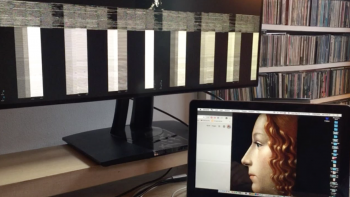Hi,
Wondering if anyone else had a similar problem and solved it?
I have a new ViewSonic 4K monitor (VP3268-4K) and though ViewSonic assured me it would be compatible with my older MacBook Pro, it’s having issues.
- My Macbook Pro is a 13” Mid 2012 2.9 GHz non-Retina w/ 16GB RAM
- I am connecting it with the Displayport to Mini-Displayport cable included with the display
- I get video artifacts/scrambling all over the screen, which gets worse with mouse or keyboard input
- Ran my MBP through TechTool Pro to look for video issues, but it passes on all counts.
- Also tried running in Safe Mode, but same problem
- The only time when I don’t get artifacts is when I put the VP3268-4K at the lowest resolution (1280 x 720 px), but obviously I don’t want to run this 4K display at that setting
- Strangely, the display works fine at full resolution on my older, 2010 13” MBP
I contacted ViewSonic tech support and waiting to hear back—but would love to hear any constructive input from y’all. Thanks!
Wondering if anyone else had a similar problem and solved it?
I have a new ViewSonic 4K monitor (VP3268-4K) and though ViewSonic assured me it would be compatible with my older MacBook Pro, it’s having issues.
- My Macbook Pro is a 13” Mid 2012 2.9 GHz non-Retina w/ 16GB RAM
- I am connecting it with the Displayport to Mini-Displayport cable included with the display
- I get video artifacts/scrambling all over the screen, which gets worse with mouse or keyboard input
- Ran my MBP through TechTool Pro to look for video issues, but it passes on all counts.
- Also tried running in Safe Mode, but same problem
- The only time when I don’t get artifacts is when I put the VP3268-4K at the lowest resolution (1280 x 720 px), but obviously I don’t want to run this 4K display at that setting
- Strangely, the display works fine at full resolution on my older, 2010 13” MBP
I contacted ViewSonic tech support and waiting to hear back—but would love to hear any constructive input from y’all. Thanks!