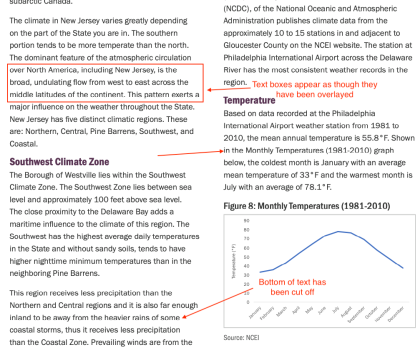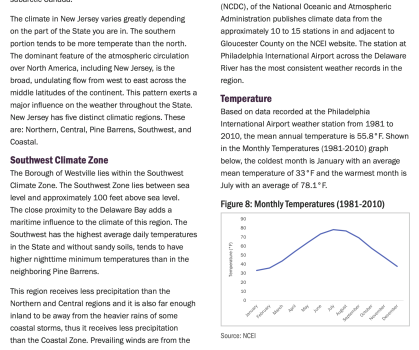Hello,
Am I wrong in thinking a PDF created on a 4K system will be downgraded when viewing on non-4K systems?
I am currently the head of the committee on my local environmental commission to compile an Environmental Resource Inventory (ERI) for the Borough. We are in the final stages before printing a book and hosting a PDF version online. The ERI is being compiled by Delaware Valley Regional Planning Commission (DVRPC). Several other commissioners along with myself and the mayor have noticed issues with the ERI draft PDF. Map colors appear washed, the bottom of text is cut off on some pages and a few other issues, (see attachment). I recently installed a 4K monitor and a 4K capable GPU and now when opening the PDF all the issues are cleared.
Anyone have experience with this issue?
Edit: Added the same PDF page from 4K monitor for comparison.
Am I wrong in thinking a PDF created on a 4K system will be downgraded when viewing on non-4K systems?
I am currently the head of the committee on my local environmental commission to compile an Environmental Resource Inventory (ERI) for the Borough. We are in the final stages before printing a book and hosting a PDF version online. The ERI is being compiled by Delaware Valley Regional Planning Commission (DVRPC). Several other commissioners along with myself and the mayor have noticed issues with the ERI draft PDF. Map colors appear washed, the bottom of text is cut off on some pages and a few other issues, (see attachment). I recently installed a 4K monitor and a 4K capable GPU and now when opening the PDF all the issues are cleared.
Anyone have experience with this issue?
Edit: Added the same PDF page from 4K monitor for comparison.
Attachments
Last edited: