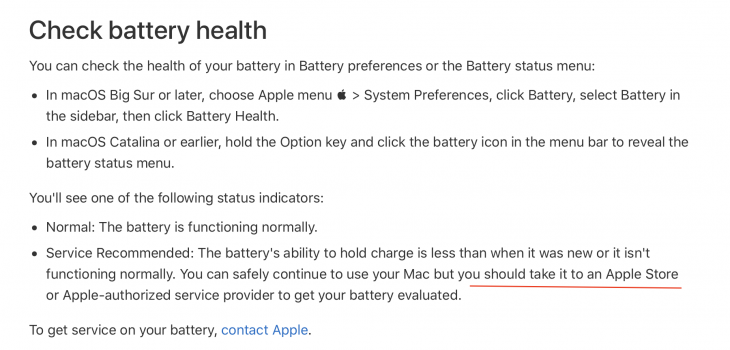Hi guys! Recently I noticed this weird bulge on the right side of my laptop and I’m not sure what it can be. Some inner parts could be swollen, right?
Quite long time ago (about 2 years) my right speaker stopped working and I know that that’s a hardware issue.
Should I be worried? Right now I need it for work and unfortunately I'm not able to get it checked by professionals.
Thank you.
Quite long time ago (about 2 years) my right speaker stopped working and I know that that’s a hardware issue.
Should I be worried? Right now I need it for work and unfortunately I'm not able to get it checked by professionals.
Thank you.