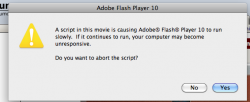I was uploading a large file before (around 500mb) and every minute or so, an error would come up.
1. Chrome is the only program running, and there are no movies playing (nor are there any Flash animations, videos, games, etc.)
2. I tried Safari.
3. Since Apple is so anti-Flash, I doubt anything on their own websites are Flash-related at all.
Is anybody else having this problem? Sometimes, it'll just stop uploading and I'd have to start all over again. Has anybody found a fix? Thanks?
1. Chrome is the only program running, and there are no movies playing (nor are there any Flash animations, videos, games, etc.)
2. I tried Safari.
3. Since Apple is so anti-Flash, I doubt anything on their own websites are Flash-related at all.
Is anybody else having this problem? Sometimes, it'll just stop uploading and I'd have to start all over again. Has anybody found a fix? Thanks?