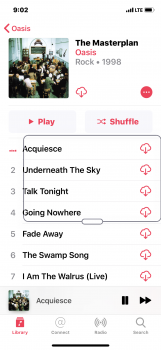Become a MacRumors Supporter for $50/year with no ads, ability to filter front page stories, and private forums.
Resolved Weird White Box
- Thread starter blairh
- Start date
- Sort by reaction score
You are using an out of date browser. It may not display this or other websites correctly.
You should upgrade or use an alternative browser.
You should upgrade or use an alternative browser.
Been getting this for a few months now. Maybe once a week or every other week. Still happens with 11.3. I have to shut off device and power on to get rid of it. Anyone else?
You have zoom enabled. Go to settings > general > accessibility > zoom and disable it.
In the future, if you do enable it for any reason, double tapping with 3 fingers brings up that rectangle box and double tapping with 3 fingers again removes the box, but to completely disable it, you need to do what I mentioned above.
You are right. I did. However I don’t think I did anything to have it appear.You have zoom enabled. Go to settings > general > accessibility > zoom and disable it.
In the future, if you do enable it for any reason, double tapping with 3 fingers brings up that rectangle box and double tapping with 3 fingers again removes the box, but to completely disable it, you need to do what I mentioned above.
You are right. I did. However I don’t think I did anything to have it appear.
As far as I know, double tapping with 3 fingers is the only way to bring up that box after zoom has been enabled in settings. Not sure what happened in your case, but at least you know how to disable it if it happens again.

Yeah I went ahead and disabled it. Hope it never happens again. Thanks!As far as I know, double tapping with 3 fingers is the only way to bring up that box after zoom has been enabled in settings. Not sure what happened in your case, but at least you know how to disable it if it happens again.
Register on MacRumors! This sidebar will go away, and you'll see fewer ads.