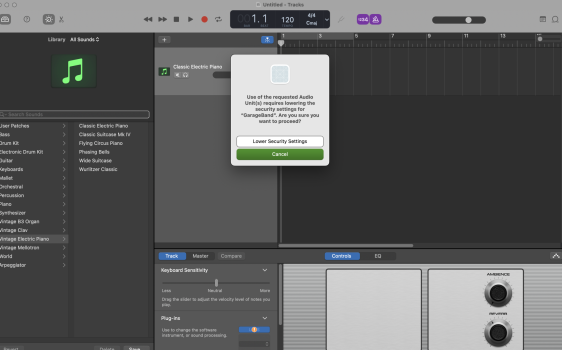I downloaded the Spitfire app on my new MB Pro M1 and also downloaded one plug in: Soft Piano. Everything seemed to download fine until I went to open it in Garageband. I got an alert that said in order to this audio unit in Garageband I would have to "lower the security settings." Anyone know what this is about and what it means? Been a very frustrating experience trying to find answers online. Still waiting to hear from Spitfire, who are not speedy. Apple Discussions didn't offer much insight. Real bummer so far, as I ended up just uninstalling the entire app and plug in files.
Become a MacRumors Supporter for $50/year with no ads, ability to filter front page stories, and private forums.
What is "Lower Security Settings" alert when I try to open plug in w/ GB?
- Thread starter Blueser100
- Start date
- Sort by reaction score
You are using an out of date browser. It may not display this or other websites correctly.
You should upgrade or use an alternative browser.
You should upgrade or use an alternative browser.
It may refer to
“Allow apps downloaded from….App Store and identified developers”
https://support.apple.com/en-us/HT202491
or
Reduced Security policy" - “Allow user management of kernel extensions from identified developers” https://support.apple.com/guide/security/startup-disk-security-policy-control-sec7d92dc49f/web
“Allow apps downloaded from….App Store and identified developers”
https://support.apple.com/en-us/HT202491
or
Reduced Security policy" - “Allow user management of kernel extensions from identified developers” https://support.apple.com/guide/security/startup-disk-security-policy-control-sec7d92dc49f/web
It was downloaded from Spitfire website. Thanks very much @bogdanw for these links. From reading the second, one I can conclude that I do not want to mess with my security settings. So I will make do with my sample library from GB or perhaps I may give MainStage library a try. Thanks again.It may refer to
“Allow apps downloaded from….App Store and identified developers”
https://support.apple.com/en-us/HT202491
or
Reduced Security policy" - “Allow user management of kernel extensions from identified developers” https://support.apple.com/guide/security/startup-disk-security-policy-control-sec7d92dc49f/web
I had a little more time and downloaded the SpitfireAudio-Mac-3.4.0 dmg. I don’t think it’s the second case, as it has no kext included in the app.
The Spitfire Audio is notarized, that means it was sent to Apple for review. https://developer.apple.com/documentation/security/notarizing_macos_software_before_distribution
Maybe the plugin is not notarized. What “Soft Piano” did you download?
The Spitfire Audio is notarized, that means it was sent to Apple for review. https://developer.apple.com/documentation/security/notarizing_macos_software_before_distribution
Maybe the plugin is not notarized. What “Soft Piano” did you download?
Thank you for taking the time to look into this further. It would seem to me that if the Spitfire app was notarized, then their plug-ins would be as well? "Soft Piano" is a single plug-in. That's it, just that one. Since I posted here, I finally did hear from Spitfire and the agent just basically said for me to open the general tab in system security preferences and hit the "allow" button and then restart Garageband. It's already set to allow downloads from Apple and other developers. I'm awaiting his reply to my questions. Such a bummer...I wanted to get going on making music on my new laptop but I see that, after decades of using Macs, there are still problems that can occur with third party plug-in software in the Mac environment.I had a little more time and downloaded the SpitfireAudio-Mac-3.4.0 dmg. I don’t think it’s the second case, as it has no kext included in the app.
The Spitfire Audio is notarized, that means it was sent to Apple for review. https://developer.apple.com/documentation/security/notarizing_macos_software_before_distribution
Maybe the plugin is not notarized. What “Soft Piano” did you download?
It would seem to me that if the Spitfire app was notarized, then their plug-ins would be as well? "Soft Piano" is a single plug-in. That's it, just that one.
I can’t find Soft Piano, https://labs.spitfireaudio.com/soft-piano returns 404 — PAGE NOT FOUND

It’s under their free LABS section:I can’t find Soft Piano, https://labs.spitfireaudio.com/soft-piano returns 404 — PAGE NOT FOUND
View attachment 2106873

LABS — Virtual Instruments
An infinite series of software instruments, made by musicians and sampling experts in London, for anyone, anywhere. Presented in our own plug-in, they are easy to use, and compatible with any DAW.
labs.spitfireaudio.com
Tried reinstalling. Yes I have the same folders and files that you indicate here. Same problems. It is very buggy. Based on Spitfire rep's last email, I don't have faith that they know what I am talking about or how to fix. I'm sick of it.What do you have in /Library/Audio/Plug-Ins/ ?
This is a working Plug-Ins configuration, no error displayed in GarageBand.
View attachment 2106905
Attachments
Just curious what would be the reason to move the location? When I look in my home folder, I see a spitfire Audio Labs folder already, and inside folders for documents, patches, presets, samples. Inside Patches is Soft Piano.From the app’s settings, try to move the location of the plug-in from /Library/Audio/Plug-Ins/ to somewhere on your user home folder, like ~/Library/Audio/Plug-Ins/
Oh I see so it’s the password requirement that is prompting the alert? So what file/s or folder/s do I need to move and how do I do that inside the spitfire app?The reason would be that you need to enter your password to modify /Library/Audio/Plug-Ins/, but you don’t have to for your home folder ~/
I see now that it’s not possible, only VST2 Install Location can be changed in the Spitfire settings.
Anyway, in my opinion, there is nothing dangerous about the Spitfire app or the plugin. It’s your choice to “Lower Security Settings” as GarageBand calls it.
You can contact Apple support for clarification
chat https://getsupport.apple.com/solutions/chat
phone https://support.apple.com/HT201232
Anyway, in my opinion, there is nothing dangerous about the Spitfire app or the plugin. It’s your choice to “Lower Security Settings” as GarageBand calls it.
You can contact Apple support for clarification
chat https://getsupport.apple.com/solutions/chat
phone https://support.apple.com/HT201232
Thanks for the info. After so much time spent on this I couldn’t stand it anymore and finally reinstalled the Spitfire app and tried redownloading a plug in. Same security message so I just hit ok. Voila, everything loaded properly and works. But I remain curious about what it actually did. Spitfire has been zero help. I had thought of calling apple but at this point I don’t have the patience to explain the whole ordeal to them. Thanks for your kind help.I see now that it’s not possible, only VST2 Install Location can be changed in the Spitfire settings.
Anyway, in my opinion, there is nothing dangerous about the Spitfire app or the plugin. It’s your choice to “Lower Security Settings” as GarageBand calls it.
You can contact Apple support for clarification
chat https://getsupport.apple.com/solutions/chat
phone https://support.apple.com/HT201232
Sorry to pick up on this late, the message Apple prompts you with is basically just a frightener to try to deter you from using plugins you didn't buy from the Apple Store, and that's the top and tail of it. Rest assured your computer is not compromised just because you said 'yes ok'But I remain curious about what it actually did. Spitfire has been zero help. I had thought of calling apple but at this point I don’t have the patience to explain the whole ordeal to them. Thanks for your kind help.
Thanks very much. After all the trouble and difficulty, I just clicked the button to allow and it works fine.Sorry to pick up on this late, the message Apple prompts you with is basically just a frightener to try to deter you from using plugins you didn't buy from the Apple Store, and that's the top and tail of it. Rest assured your computer is not compromised just because you said 'yes ok'
It has got nothing to do with the App Store. It's just that the new AU plugin format runs the plugin in a separate process, Spitfire probably is using a previous AU format and so it has to run in the same process, and that could be a security issue.
There is no conspiracy here or any lockdown or whatever.
There is no conspiracy here or any lockdown or whatever.
Except it's happened for literally donkey's years, when first using GarageBand to open a plugin I haven't downloaded through the app store. Which is nearly all of them.It has got nothing to do with the App Store. It's just that the new AU plugin format runs the plugin in a separate process, Spitfire probably is using a previous AU format and so it has to run in the same process, and that could be a security issue.
There is no conspiracy here or any lockdown or whatever.
I actually don't know the true specifics of what causes it. I've just joined the dots. But the top and tail of it is, it's just Apple publicly waiving their 'don't sue us' and 'we told you so' banners, should you choose to install something that eff's up your system. Same as the yellow warning triangle you get when you first run apps that - heaven forbid - you 'sideloaded' from the internet.
Last edited:
Register on MacRumors! This sidebar will go away, and you'll see fewer ads.