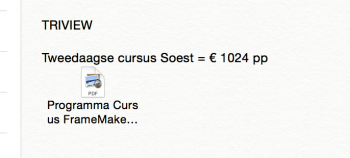I do use the iOS defaults note app for almost everything. It is searchable and easy to use. You're right Benjamin Frost
It's s a shame we cant organize it though, but i use it the most.
I think I heard that we'll be able to sort by name and date in iOS 9. Long overdue. I hope we'll be able to create folders in iOS as well. You can on the Mac, but not on iOS, which seems silly.
But all said, Notes is a very handy app. The way everything syncs between my iPad, iMac and iPhone is very pleasing.