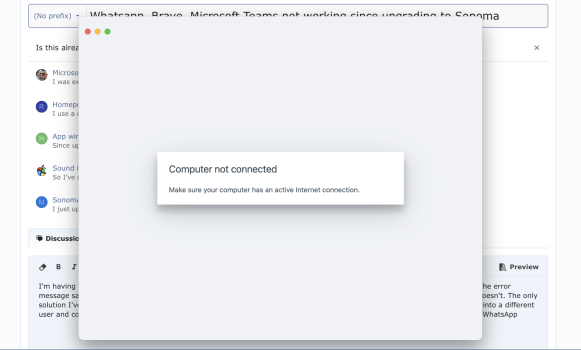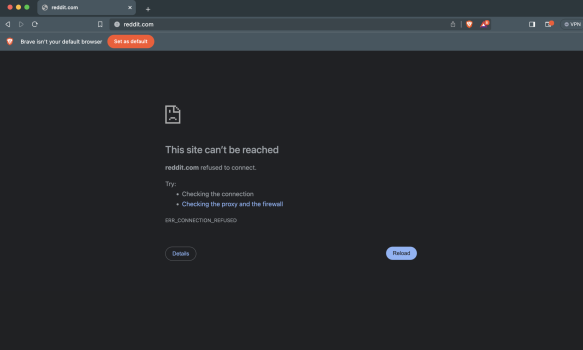I'm having issues with Brave, WhatsApp, Microsoft Teams and a few other apps not working since upgrading to Sonoma. I get the error message saying make sure you're connected to the internet. Safari works fine but Brave browser doesn't, sometimes chrome doesn't. The only solution I've found it restarting my laptop. When I restart my laptop everything works fine. The moment I swap profile and log into a different user and come back they all stop working. Anyone else facing this issue? Any fixes? It's really frustrating. Please screenshot of WhatsApp and Brave browser not working while I'm typing this message!
Specs:
13inch MacBook Pro M1 (2020), 16GB Sonoma 14.1
Specs:
13inch MacBook Pro M1 (2020), 16GB Sonoma 14.1