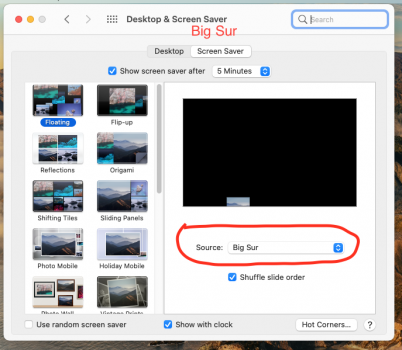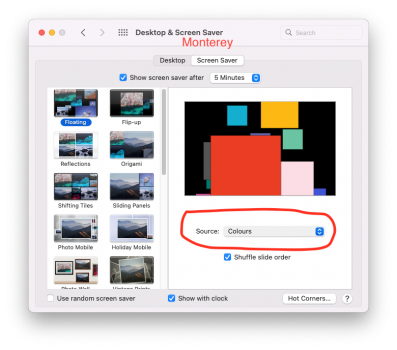Some weeks ago I installed macOS Monterey from scratch on my MBP 2019 and found that the Floating screensaver I have used since forever in all my macs was broken. I read that there was a bug with the screensavers that use pictures and that it was going to be fixed in v12.1. I decided to use the source Colors while I waited for the fix. Today that I installed v12.1 I see that the only source offered to choose under the Floating screensaver settings is Colors, the same applies for all the other screensavers that use a picture source. I can still choose a folder or my own Photo library but the only default collection offered is Colors. Where have all the other collections gone? Pictures from the actual and many previous versions of macOS were always made available as sources by Apple. You can see an example of this taken from my previous macOS Big Sur install under this post attachments.
What do you see at your end under sources on your screensavers based on pictures? What has happened with the usual picture sources that we have always been able to use as screensavers?
Thank you.
What do you see at your end under sources on your screensavers based on pictures? What has happened with the usual picture sources that we have always been able to use as screensavers?
Thank you.