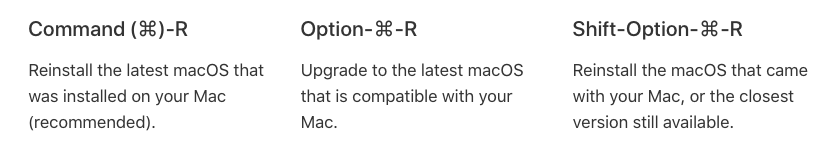Hello! Does anyone know where I can download Yosemite OS X? I upgraded my HDD to SDD and the only option I have is to install Catalina. But, Catalina won't run my old Office 2008 and Adobe CS6 programs. I need a 32 bit OS. Yosemite came originally with my computer, but it's outdated and not in the App store any longer. I can't find it anywhere to download but I know it has to be out there somewhere.
Thanks in advance for any help!!
Lynne
Thanks in advance for any help!!
Lynne