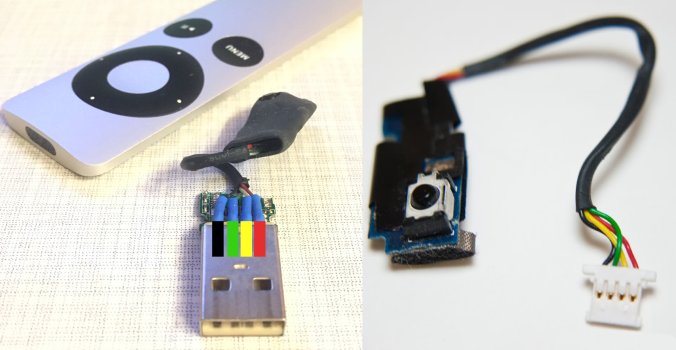I have one of those white Apple remotes which I found also works with my 13" mid-2012 MacBook Pro, but not all the time....
I've replaced the battery, but it still fails to work now and then so it might be time to look into a new remote control.
I want to use it to control movies in iTunes (the above remove works fine for this though it would be nice with separate buttons for fast-forward and next movie (and likewise rewind and previous movie) unlike remembering what a long press vs. a short press does etc.
I see that Apple has newer remotes now, but apparently they're only for Apple TV (at least that's what the specs say). Is this correct? Are there other remotes I can use? Is it possible to program a universal remote for controlling the MacBook Pro?
I've replaced the battery, but it still fails to work now and then so it might be time to look into a new remote control.
I want to use it to control movies in iTunes (the above remove works fine for this though it would be nice with separate buttons for fast-forward and next movie (and likewise rewind and previous movie) unlike remembering what a long press vs. a short press does etc.
I see that Apple has newer remotes now, but apparently they're only for Apple TV (at least that's what the specs say). Is this correct? Are there other remotes I can use? Is it possible to program a universal remote for controlling the MacBook Pro?