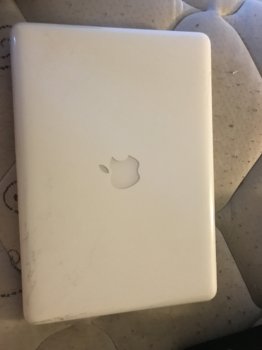Hello,
I have a dead White MacBook (model: A1342) from a few years ago. One day, it just died on me and I never took it for repair. When I went to the Apple Store a few years later to see about getting it back up & running, they told me that since it was so old, they no longer worked on the white MacBook’s. I have reached out to several repair shops, and I keep getting not-so-hopeful responses.
I just need to get the pictures, videos, files, etc.., from the notebook. What do I need to do? Repair shops are trying to charge me $150 - JUST to open the MacBook to see what the issue is! I currently have a Windows PC. Is there any way to get the data onto the PC, or even a new MacBook? It doesn’t even charge anymore. Any help would be greatly appreciated.
Best!
I have a dead White MacBook (model: A1342) from a few years ago. One day, it just died on me and I never took it for repair. When I went to the Apple Store a few years later to see about getting it back up & running, they told me that since it was so old, they no longer worked on the white MacBook’s. I have reached out to several repair shops, and I keep getting not-so-hopeful responses.
I just need to get the pictures, videos, files, etc.., from the notebook. What do I need to do? Repair shops are trying to charge me $150 - JUST to open the MacBook to see what the issue is! I currently have a Windows PC. Is there any way to get the data onto the PC, or even a new MacBook? It doesn’t even charge anymore. Any help would be greatly appreciated.
Best!