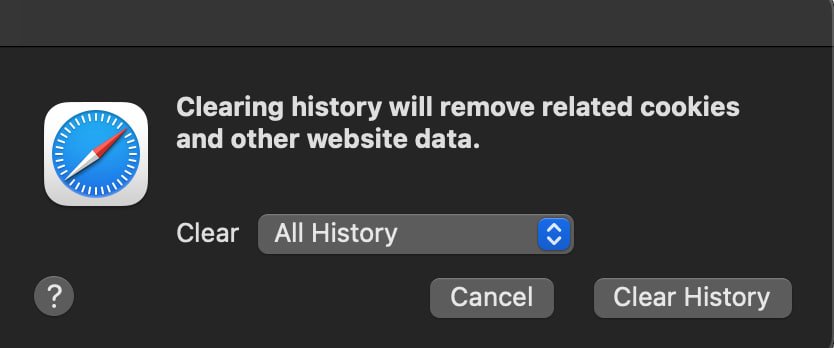Become a MacRumors Supporter for $50/year with no ads, ability to filter front page stories, and private forums.
why are cookies cleared when clearing safari history?
- Thread starter dontlan
- Start date
- Sort by reaction score
You are using an out of date browser. It may not display this or other websites correctly.
You should upgrade or use an alternative browser.
You should upgrade or use an alternative browser.
Why? ¯\_(ツ)_/¯ ask an Apple developer.
I suspect it's because if you want to remove history, you're trying to remove all evidence of accessing that site. Which would include cookies.
I suspect it's because if you want to remove history, you're trying to remove all evidence of accessing that site. Which would include cookies.
apple has left my country, so I don't have the opportunity to write to them(Why? ¯\_(ツ)_/¯ ask an Apple developer.
I suspect it's because if you want to remove history, you're trying to remove all evidence of accessing that site. Which would include cookies.
Apple Support:
Clear your browsing history in Safari on Mac
https://support.apple.com/guide/safari/sfri47acf5d6/mac
Clear cookies in Safari on Mac
https://support.apple.com/guide/safari/sfri11471/
Keep your browsing history private in Safari and Maps
https://support.apple.com/guide/personal-safety/ips375e6d608/web
Clear your browsing history in Safari on Mac
https://support.apple.com/guide/safari/sfri47acf5d6/mac
Clear cookies in Safari on Mac
https://support.apple.com/guide/safari/sfri11471/
Keep your browsing history private in Safari and Maps
https://support.apple.com/guide/personal-safety/ips375e6d608/web
It doesn't helpApple Support:
Clear your browsing history in Safari on Mac
https://support.apple.com/guide/safari/sfri47acf5d6/mac
Clear cookies in Safari on Mac
https://support.apple.com/guide/safari/sfri11471/
Keep your browsing history private in Safari and Maps
https://support.apple.com/guide/personal-safety/ips375e6d608/web
Simply put, your login access is stored in a cookie that you are deleting.My memory may be wrong but I believe other browsers (Chrome and Firefox I’m recalling) allow you to delete history and other temporary files without deleting cookies.every time I clear my safari history, I log out on all sites, why is this happening?
That is what is supposed to do and what it should be doing. If cookies were not deleted, there would be a record (history) of the websites you visited based on the cookies stored.It doesn't help
Use a private window for the websites you don’t want to keep in your history and a normal window for the websites you log into.
Browse privately in Safari on Mac
Browse privately in Safari on Mac
In Safari on your Mac, browse without leaving a record of the websites you visit.
support.apple.com
Yes, both have that capability.My memory may be wrong but I believe other browsers (Chrome and Firefox I’m recalling) allow you to delete history and other temporary files without deleting cookies.
IIRC, Safari did in the past as well but "simplified" the process to clear everything (quick Google points to Safari 7 was last version that one could do that in).
Last edited:
these commands do not delete the history. I have checked several timesDelete history without deleting cookies
- from Terminal
- AppleScript that can be saved as an appCode:rm ~/Library/Safari/History*
AppleScript:do shell script "rm ~/Library/Safari/History*"
Attachments
OP wrote:
"None of you guys helped me."
Did you try "Cookie"?
IT will "help you".
Here's Cookie's working screen:
![cookie.jpg cookie.jpg]()
Take a good look at it.
You can check or UNcheck things to be removed or saved.
Once again:
Cookie will do what you want, with a few clicks of the mouse.
It can do MORE THAN "what you want"...
"None of you guys helped me."
Did you try "Cookie"?
IT will "help you".
Here's Cookie's working screen:
Take a good look at it.
You can check or UNcheck things to be removed or saved.
Once again:
Cookie will do what you want, with a few clicks of the mouse.
It can do MORE THAN "what you want"...
Simple app to delete Safari’s history, keeping cookies
Save a script as an app in Script Editor on Mac
https://support.apple.com/guide/script-editor/scpedt1072/mac
AppleScript:
tell application "Safari" to quit
delay 0.5
do shell script "rm ~/Library/Safari/History*"
delay 0.5
tell application "Safari" to activateSave a script as an app in Script Editor on Mac
https://support.apple.com/guide/script-editor/scpedt1072/mac
Or: Safari > History > Show All History, Safari > Edit > Select All, Safari > Edit > Delete
Will churn a long time if left open, so might want to quit Safari for a tick and restart.
But will keep a "backup" around as an SQLite equivalent of a transaction log is kept as part of the database used for history management.
Will churn a long time if left open, so might want to quit Safari for a tick and restart.
But will keep a "backup" around as an SQLite equivalent of a transaction log is kept as part of the database used for history management.
Register on MacRumors! This sidebar will go away, and you'll see fewer ads.