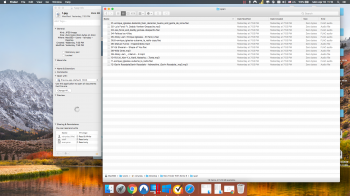Hi guys
I'm on macOS 10.13.2 for 5 months without any major problem.
I use Parallel Desktop to boot Windows 10 virtually.
The Date Modified column of the Desktop items indicates that the fatal problem has occurred exactly when I was installing a software on Windows 10 alongside its pirate crack file which I guess it was a trojan. I'm not sure hundred percent it's the cause of the problem it's just a guess. Anyway, it can be a failure or corruption in macOS APFS.
About 20GB (size of the desktop folder) has been added to the free space of the OS drive and it's seriously frightening me to lose the data forever. I'm on SSD and it would be terrible to think about recovering data using recovery apps. I ran First Aid. No difference. I checked permissions too.
Guys, I'm sure you have some ideas to make sure why this happened. If you don't have a solution to get back Desktop folder data back nor problem. Just help me know the reason. How can I figure out the main reason? Any app or any technique or solution which I can find out what exactly happened would be appreciated.
Make sure check the screenshot esp. Size and Date Modified column. (The wallpaper automatically is changed to default one!)
Another evidence
So strange ... The Date Created is same.
What do you think?
I'm on macOS 10.13.2 for 5 months without any major problem.
I use Parallel Desktop to boot Windows 10 virtually.
The Date Modified column of the Desktop items indicates that the fatal problem has occurred exactly when I was installing a software on Windows 10 alongside its pirate crack file which I guess it was a trojan. I'm not sure hundred percent it's the cause of the problem it's just a guess. Anyway, it can be a failure or corruption in macOS APFS.
About 20GB (size of the desktop folder) has been added to the free space of the OS drive and it's seriously frightening me to lose the data forever. I'm on SSD and it would be terrible to think about recovering data using recovery apps. I ran First Aid. No difference. I checked permissions too.
Guys, I'm sure you have some ideas to make sure why this happened. If you don't have a solution to get back Desktop folder data back nor problem. Just help me know the reason. How can I figure out the main reason? Any app or any technique or solution which I can find out what exactly happened would be appreciated.
Make sure check the screenshot esp. Size and Date Modified column. (The wallpaper automatically is changed to default one!)
Another evidence
So strange ... The Date Created is same.
What do you think?
Attachments
Last edited: