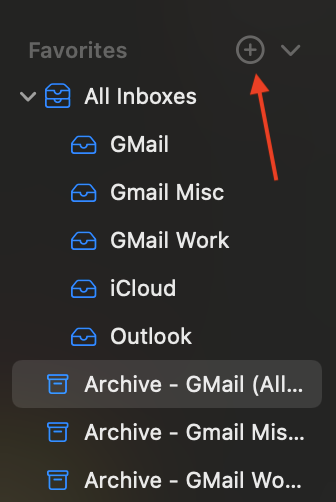iMac 19,1 Monterey 12.3.1, Apple Mail viewing Google account email. Using APPLE MAIL to view my Google Mail boxes, I MOVED several Google Mail email boxes to a higher or lower position in the left column order (Moved Archived above Trash, for example). When I next looked into the moved folders there are no emails I had saved. Using GOOGLE MAIL I looked at the same moved boxes (or whatever they are called) and all the SAVED emails were there. Why do they not show in Apple Mail?
Become a MacRumors Supporter for $50/year with no ads, ability to filter front page stories, and private forums.
Resolved Why is SAVED Google Email missing from some moved Google Mail folders using APPLE MAIL?
- Thread starter blackxacto
- Start date
- Sort by reaction score
You are using an out of date browser. It may not display this or other websites correctly.
You should upgrade or use an alternative browser.
You should upgrade or use an alternative browser.
I'll check in Monterey later but in Catalina I'm unable to move those folders as you described.
One thing to double-check is settings at the Gmail website…is "Show in IMAP" checked for the folders ("Labels" settings)?
One thing to double-check is settings at the Gmail website…is "Show in IMAP" checked for the folders ("Labels" settings)?
I checked on the suggested IMAP setting and it was set as you suggested. I am going to try deleting the accounts from Apple Mail and adding back. It’s weird I can see the emails if I go direct to Google Mail.
Deleted both google accounts from my iMac and everywhere. Reopened them. Opened Apple Mail and still cannot see saved emails in Apple Mail/Google Accts. I am reinstalling Monterey on the iMac, maybe it will change the issue.
Reinstalling Monterey did nothing. Deleting google accounts and adding them back did nothing. Still cannot view any saved Google emails in Apple Mail.
I'm still not sure what you mean when you say you moved those folders.
That aside, what I believe happens when you "delete" internet accounts that included Mail data is the actual data in ~/Library/Mail is NOT deleted…so when the account is added back it just uses the old data and continues from there. In your case, something could be amiss with the Mail data itself.
Removing all accounts, deleting the data in that folder and then re-adding the accounts to let Mail rebuild from what's at the servers is common advice around here with varying amounts of success for different issues.
If you have any email in folders under the "On My Mac" heading this too will be deleted if the above procedure is done. The added step of backing up those particular email folders for re-import later should precede the process.
That aside, what I believe happens when you "delete" internet accounts that included Mail data is the actual data in ~/Library/Mail is NOT deleted…so when the account is added back it just uses the old data and continues from there. In your case, something could be amiss with the Mail data itself.
Removing all accounts, deleting the data in that folder and then re-adding the accounts to let Mail rebuild from what's at the servers is common advice around here with varying amounts of success for different issues.
If you have any email in folders under the "On My Mac" heading this too will be deleted if the above procedure is done. The added step of backing up those particular email folders for re-import later should precede the process.
You could try creating a new Mac account, logging into it, adding just the gmail account to its Mail.app, then see what happens.
If it shows the correct structure, then that suggests that @BrianBaughn's analysis about old stuff being preserved could be correct. If the structure is still incorrect, then it's probably something else.
You can delete the new Mac account after the Mail test, unless you have a reason to keep it around for more testing. For example, you could play around with deleting the gmail account into, deleting the Mail data, etc. to see if anything makes it start working. It's generally a lot safer to do this on a throwaway Mac account than on a real account.
If it shows the correct structure, then that suggests that @BrianBaughn's analysis about old stuff being preserved could be correct. If the structure is still incorrect, then it's probably something else.
You can delete the new Mac account after the Mail test, unless you have a reason to keep it around for more testing. For example, you could play around with deleting the gmail account into, deleting the Mail data, etc. to see if anything makes it start working. It's generally a lot safer to do this on a throwaway Mac account than on a real account.
Folks, thanks for your help. I’ve spent the evening reinstalling Monterey, then completely deleting all mail accounts in System Prefs, signing in and out of iCloud, then adding back my mail accounts, making sure the IMAP server settings were correct.Reinstalling Monterey did nothing. Deleting google accounts and adding them back did nothing. Still cannot view any saved Google emails in Apple Mail.
Whatever I did, worked. I can now see all my saved mail.
“Moving mailboxes” from Apple Mail, I have a Google mailbox “Alpha”, I selected the Archive folder from Alpha and drug it up under InBox, for example. I forget which ones I moved, I moved several all under their inboxes.
The only place I'd try to do any re-arranging of Gmail folders is on the Gmail website. Yes, Gmail uses IMAP, but it's their own twist on it (eg. Labels instead of folders, email can have multiple Labels). If Gmail website allows it, you're probably OK, otherwise...
Now, if trying to do something like below, just need to click on the + next to Favorites to add to the sidebar. But even in this case, can't put Archive under related Inbox or "All Inboxes".
Now, if trying to do something like below, just need to click on the + next to Favorites to add to the sidebar. But even in this case, can't put Archive under related Inbox or "All Inboxes".
Attachments
Register on MacRumors! This sidebar will go away, and you'll see fewer ads.