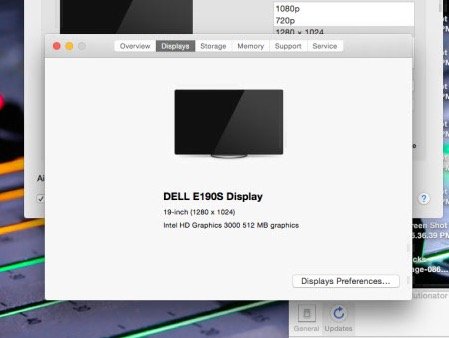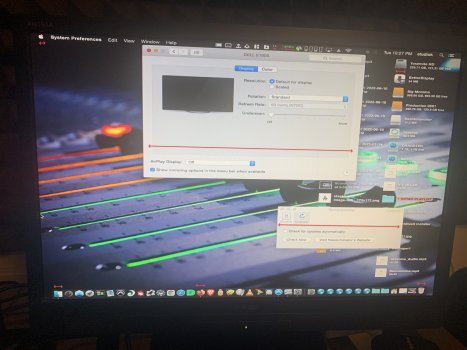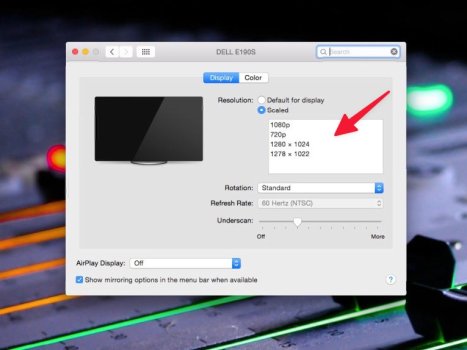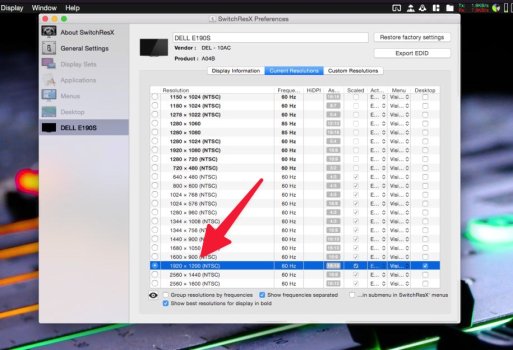I have a Mac Mini 2012, Running macOS Yosemite. The Monitor is connected with HDMI and the screen seems to be impossible to fit the monitor. Any resolution advice with SwitchresX or any app for the same thing?
Got a tip for us?
Let us know
Become a MacRumors Supporter for $50/year with no ads, ability to filter front page stories, and private forums.
Why my screen looks stretched out?
- Thread starter I WAS the one
- Start date
-
- Tags
- monitors resolution
- Sort by reaction score