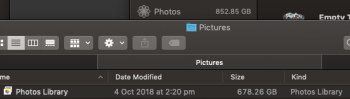Just had a look and my photo library taking up 678Gb in Finder, but on manage storage it shows 852Gb, that's quite a large difference!
Which is correct and why the massive difference? screenshot shows the manage storage app on the above and the finder on below?
Which is correct and why the massive difference? screenshot shows the manage storage app on the above and the finder on below?