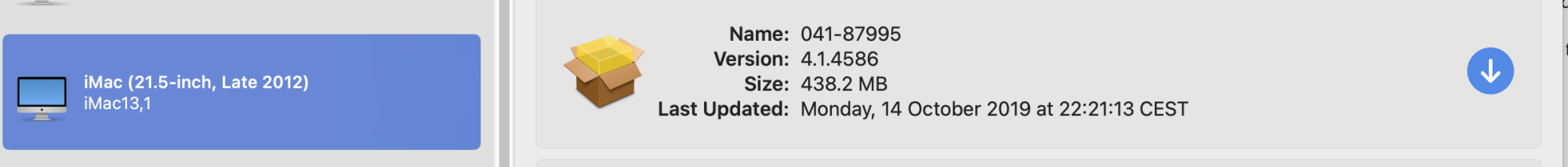I am installing windows 10 on a 2011 imac with opencore. Everything goes well until I install the bootcamp drivers from my usb key. After the installation and restart, within seconds of signing in the mac crashes, and then does not allow me to boot back in.
I am not connected to the internet.
I am not connected to the internet.