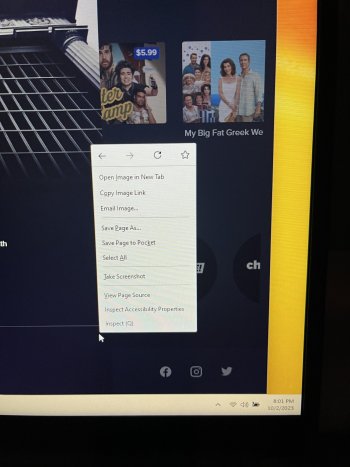I have a new Windows laptop running windows 11 could someone please tell me what I need to do to get rid of this window that keeps popping up it’s like every time I mouse over something getting ready to click. This thing pops up and makes it impossible for me to continue. Please help.
Got a tip for us?
Let us know
Become a MacRumors Supporter for $50/year with no ads, ability to filter front page stories, and private forums.
Windows Help
- Thread starter Paulokc
- Start date
- Sort by reaction score