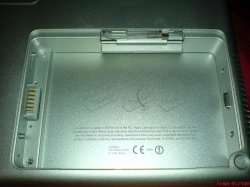Become a MacRumors Supporter for $50/year with no ads, ability to filter front page stories, and private forums.
Wireless card on 15" Powerbook
- Thread starter xFU3Lx
- Start date
- Sort by reaction score
You are using an out of date browser. It may not display this or other websites correctly.
You should upgrade or use an alternative browser.
You should upgrade or use an alternative browser.
Aluminum. And I got it last May, so its whatever Revision that is.robbieduncan said:Are we talking Aluminium or Titanium here?
xFU3Lx said:Aluminum. And I got it last May, so its whatever Revision that is.
So when you turn the machine upside down (with it facing you as normal) and take the battery our there is not a little door exposed facing you? Are there instructions printed under where the battery is?
It should look like this with the door open (sorry about the quality, camera phone and max file size here)
Attachments
Absolutely no door. I was like WTF? when I opened it up and saw nothing.robbieduncan said:So when you turn the machine upside down (with it facing you as normal) and take the battery our there is not a little door exposed facing you? Are there instructions printed under where the battery is?
It should look like this with the door open (sorry about the quality, camera phone and max file size here)
xFU3Lx said:Absolutely no door. I was like WTF? when I opened it up and saw nothing.
Although it's over a year old I would speak to Apple as this would appear to be a manufacturing defect.
I'll prolly end up doin that.robbieduncan said:Although it's over a year old I would speak to Apple as this would appear to be a manufacturing defect.
I thought that, at some point when AE and BT became standard features, there stopped being a "card" that was removable from the computer.... I don't think current iBooks or PBs even *have* externally accessible wireless cards. But I could be wrong about that.
Ok, thats good news. Do you know what I need to take off to get to the card?someguy said:Manufacturing defect?
No door in my Rev D. 15" PB.
Wish I could say that I did, but from looking at it, I could only guess that it'd be a fairly extensive procedure. Have you searched Google?xFU3Lx said:Ok, thats good news. Do you know what I need to take off to get to the card?
I finally got to it last night. Thanks for the advice guys. I took off the keyboard and trackpad piece, took off the left speaker assembly, and then the airport card cage, and my airport extreme card was underneath it. I took it out and found some pretty nasty corrosion on it. Put it back together, booted up.
She works!!!!!!!!!!!
For those who didn't catch it, I found my powerbook in a puddle of water one morning on my desk. Someone I know had an Ibook that would turn on like mine did but not boot up when his airport card wasnt in perfectly, so he said I should try taking the card out. It works! The keyboard on the other hand is fried. I need a new one.
Someone I know had an Ibook that would turn on like mine did but not boot up when his airport card wasnt in perfectly, so he said I should try taking the card out. It works! The keyboard on the other hand is fried. I need a new one.
She works!!!!!!!!!!!
For those who didn't catch it, I found my powerbook in a puddle of water one morning on my desk.
Register on MacRumors! This sidebar will go away, and you'll see fewer ads.