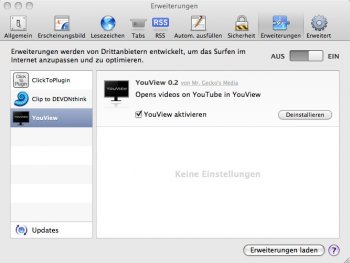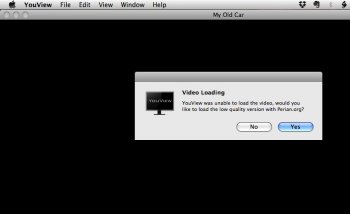Change the default media-player within "ClickToPlugin" to "CorePlayer" - is that possible?
First of all: many thanks to inspiration from this forum to find this fine stuff:
- "ClickToPlugin"
from http://hoyois.github.io/safariextensions/clicktoplugin/ or via Safari-extensions-download within Safari-settings
- "CorePlayer":
from https://forums.macrumors.com/threads/coreplayer-is-no-more-rip.1397374/page-5#post-22765728
Here's the way I currently manage to watch YouTube-video on my PPC-books (iBookG4-1.2GHz and the PowerBookG4-1.5GHz):
"ClickToPlugin" lets me change YouTube-video resolution to 320p and download the video by right-click onto the video-frame.
"CorePlayer" plays the 320p video seamless after download.
For me that's the best way concerning speed and quality on low-end PPCs (plus: you've stored the video locally in case you'd like to view it again or keep it archived)
Looking into "ClickToPlugin"-preferences, there's an option to select a media-player, but "CorePlayer" isn't even mentioned.
Would be nice to have an option to redirect video-streaming to CorePlayer as an external video-player.
First of all: many thanks to inspiration from this forum to find this fine stuff:
- "ClickToPlugin"
from http://hoyois.github.io/safariextensions/clicktoplugin/ or via Safari-extensions-download within Safari-settings
- "CorePlayer":
from https://forums.macrumors.com/threads/coreplayer-is-no-more-rip.1397374/page-5#post-22765728
Here's the way I currently manage to watch YouTube-video on my PPC-books (iBookG4-1.2GHz and the PowerBookG4-1.5GHz):
"ClickToPlugin" lets me change YouTube-video resolution to 320p and download the video by right-click onto the video-frame.
"CorePlayer" plays the 320p video seamless after download.
For me that's the best way concerning speed and quality on low-end PPCs (plus: you've stored the video locally in case you'd like to view it again or keep it archived)
Looking into "ClickToPlugin"-preferences, there's an option to select a media-player, but "CorePlayer" isn't even mentioned.
Would be nice to have an option to redirect video-streaming to CorePlayer as an external video-player.