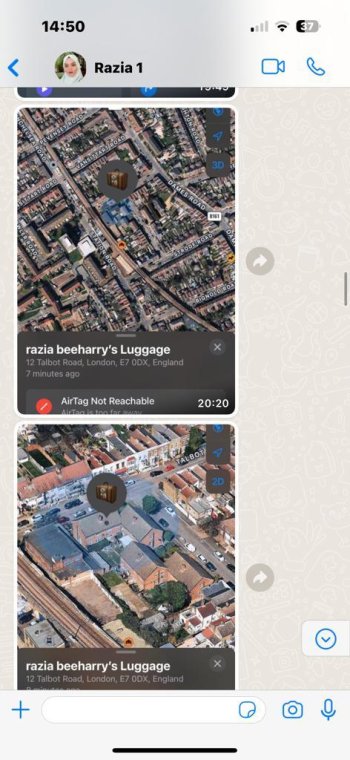Air tag showing 3 same locations that I never been to the problem is I cant get an explanation why my car was there and also airtag is connected to my phone it is connected to someone else phone can you please explain to me how this happened and how this work when its totally impossible that i was in that same location three times please thank you
Become a MacRumors Supporter for $50/year with no ads, ability to filter front page stories, and private forums.
Wrong location
- Thread starter mohamm2743.uso
- Start date
- Sort by reaction score
You are using an out of date browser. It may not display this or other websites correctly.
You should upgrade or use an alternative browser.
You should upgrade or use an alternative browser.
Remember its not the reported location of the airtag, its the reported location of the phone that detects the airtag, remember the only way this works is other phones pass by and detect it, they upload the location, so its not 100% exact, as the airtags themselves dont have gps on them.
Thank you for your quick response but my actual problem is how can i prove it to someone that my car was actually not there 3 different times and dates is there any way to do this
how can i prove it to someone that my car was actually not there
you cannot until your husband/friend understands how an airtag works and how accurate it is -or not-. See #2
Also to add: AirTags are not connected or paired to your phone, or anyone else's phone for that matter. They are only paired to your Apple ID. All AirTags do is send out a beacon signal for other Apple devices to detect/pick up and report their location to Apple. Apple then matches up that information to your Apple ID for it to show up in your Find My app.... and also airtag is connected to my phone it is connected to someone else phone ...
Were you even near that location at all, or drive down that street? It would be really odd if you were on the other side of town, as the signal cannot travel that far...only 30 feet / 10 meters or so, maybe a little farther outdoors.
But to answer your question, there's no way you can prove your car wasn't there based on the AirTag. You would need other evidence to prove that you were somewhere else...like a receipt or a picture you took tagged at a different location at that time. Or maybe start sharing your iPhone's location with your friend from now on, as that will be more accurate.
I was 10 mins away from that location that is why this is bothering me that much I was at work and never leave from work at those times indicated i trying to figure this out and get to the bottom of it i very strange how is this even possible when i have never been there even once and i was told that my location was there on three different occasions and different dates all the dates mention i was at work and once it detected me for 30 mins and then 10 mins and last time i was going and coming from there on multiple occasions can you please see if you can give me a clear guidance it would be very helpful for me thank you for taking your time to reply back to me and what does this mean on the picture below air tag not reachable
Attachments
That means you weren't in close range to make it play a sound or use the precision finding.what does this mean on the picture below air tag not reachable
No, it simply means you weren't close to your AirTag. You'd get the same message whether your car was parked in the lot across the street at work or if your car was miles away.Does this mean that i was not actually in that location
- AirTags send out a ping at random intervals. using a randomized and changing ID number. The interval between pings changes, it takes into account how long it's been since it's seen owner's phone, how long since it's seen any phone, and if the tag is moving (it can sense that its bouncing around, not that it's actually traveling)
- Those pings are picked up by an apple Device (iPhone, iPad, or Mac**)
- the device that hears the ping sends the randomized ID and the location of the receiving device. If the receiving device doesn't have a network connection, this can cause location errors. I've seen people here saying, where in spotty cell service, tags were reported a couple hundred yards down the road where there was a small pocket of cell coverage. The receivers were driving, so the time between ping received and location update was pretty short, but the distance was decent.
tags also don't consistently update, so just because it says you were there for 10 minutes, it could just mean that it updated while you were driving through there, and then didn't update till 10 minutes later.
Also, from reports here, it seems that tag sharing is fairly laggy, so if you're sharing the tag with someone, they very likely will have old / not frequently updated location info.
**Macs don't have GPS location, and will use the wifi networks around to guesstimate where there are, It's possible that someone moved a base station to a new location, which is causing confusion.
if the tag just sent out it's serial number, then someone would be able to set up a sniffer, and if they saw tag number 3 and saw you standing there, they would be able to connect that you were carrying tag 3, and then be able to figure out that anytime they saw tag number 3 that you were around. (just using a simplified number, obviously the actual serial is longer and has letters)
so instead of broadcasting the serial, it has a way to randomly pick a number so that apple and the tag stay in sync. So anyone in the middle would just see a random number that they can't connect back to your tag, but apple can. If you've used an authenticator app on your phone that gives you a 6 digit number that changes every minute or so to log into a web site, it's a similar thing.
so instead of broadcasting the serial, it has a way to randomly pick a number so that apple and the tag stay in sync. So anyone in the middle would just see a random number that they can't connect back to your tag, but apple can. If you've used an authenticator app on your phone that gives you a 6 digit number that changes every minute or so to log into a web site, it's a similar thing.
Even though the tag was not connected to my apple phone and was connected to someone else phone that means the airtag see my phone and connect to it and if am out range it can connect to any nearby apple phone and send that location as am not in range this is what I understand am i right or wrong if am not in range with the air tag it can connect to any nearby devices to it and send their location instead of mine like you said if it cant see me for a long period of time
it doesn't really "connect" to a phone.
The tag sends out a bluetooth ping, and any apple devices in the area will hear that ping and respond back to the tag, It doesn't matter who the phone belongs to. The receiving device then forwards the info on to apple, even if both the tag and phone belong to you.
Not sure if the swimming pool game "Marco Polo" is familiar outside the US, But AirTags are similar, they basically yell out "Marco" and the phones that hear it will respond "polo." It's not a full time connection
Even when you look up the location of your tag in the find my app, you're not talking to the tag. You're getting the location of the tag from apple's servers.
the precision finding where you see a distance and arrow on your phone screen is a constant connection between your phone and tag, but it's very short range (under 10m/30ft) and you're typically connected this way for less than a minute or so.
The tag sends out a bluetooth ping, and any apple devices in the area will hear that ping and respond back to the tag, It doesn't matter who the phone belongs to. The receiving device then forwards the info on to apple, even if both the tag and phone belong to you.
Not sure if the swimming pool game "Marco Polo" is familiar outside the US, But AirTags are similar, they basically yell out "Marco" and the phones that hear it will respond "polo." It's not a full time connection
Even when you look up the location of your tag in the find my app, you're not talking to the tag. You're getting the location of the tag from apple's servers.
the precision finding where you see a distance and arrow on your phone screen is a constant connection between your phone and tag, but it's very short range (under 10m/30ft) and you're typically connected this way for less than a minute or so.
Hi
Thank you for all information it was very clear and very helpful but can you please enlighten why was the airtag giving me 12 Talbot Road on different occasion and what I understand is that an AirTag without any nearby iphone is worthless and cant detect any location
Thank you for all information it was very clear and very helpful but can you please enlighten why was the airtag giving me 12 Talbot Road on different occasion and what I understand is that an AirTag without any nearby iphone is worthless and cant detect any location
This is just from my observation, and might not be absolutely correct...
they seem to use a bit of "rounding" to figure out location, If you're close to a location it knows, it just assumes you're there, and any small difference in location is a location precision error.
So if you've got that address in your phone, it will zero in on that.
they seem to use a bit of "rounding" to figure out location, If you're close to a location it knows, it just assumes you're there, and any small difference in location is a location precision error.
So if you've got that address in your phone, it will zero in on that.
Thank you if there is any more relevent information that you can provide that can help me in this investigation it would be vey kind and helpful please
Apple doesn't give out too many precise details of how they work, most of the info in this thread has come from this and other forums, that end users have figured out.
You may be able to reach out to apple, but not sure the will provide much more info than we have.
You may be able to reach out to apple, but not sure the will provide much more info than we have.
Thank you very much for all the help if you can remember or find any other information related please contact me very grateful from you
Register on MacRumors! This sidebar will go away, and you'll see fewer ads.