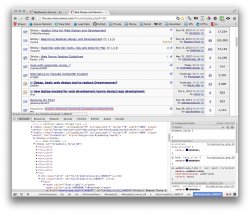I'm working with a customer who uses X-Cart for a storefront, and they would like to remove the need for a Terms & Conditions link and acceptance when customers use their site. We have managed to remove the checkbox and wording from the page, but there is both JavaScript and PHP code that will also have to be commented out or removed, and I'm having trouble tracking down where it exists. Is anyone familiar enough with X-Cart to guide me to it? Their own forums didn't provide me with any answers, and their service help desks wants to charge over and above the service contract the customer has in order to give us instructions on how to do it.
jW
jW
Last edited: