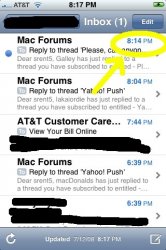I just signed up for Yahoo! mail hoping to achieve push... but it's not working for me. Is this a known issue? How's it working for others?
Become a MacRumors Supporter for $50/year with no ads, ability to filter front page stories, and private forums.
Yahoo! Push
- Thread starter macDonalds
- Start date
- Sort by reaction score
You are using an out of date browser. It may not display this or other websites correctly.
You should upgrade or use an alternative browser.
You should upgrade or use an alternative browser.
I just sent myself an email at my Yahoo account and it pushed right on through to the phone. It is working for me.
The only thing I can recommend off the top of my head is to check your Settings -> Fetch New Data is On.
Go in there and go to advanced at the bottom and make sure your Yahoo account is set to push. Good Luck.
The only thing I can recommend off the top of my head is to check your Settings -> Fetch New Data is On.
Go in there and go to advanced at the bottom and make sure your Yahoo account is set to push. Good Luck.
How is Yahoo achieving push email on the iPhone?
Is this through MobileMe you guys are talking about?
Is this through MobileMe you guys are talking about?
How is Yahoo achieving push email on the iPhone?
Is this through MobileMe you guys are talking about?
No apparently Yahoo has had this for a while now. I've only looked into since the MobileMe launch debacle.
How is Yahoo achieving push email on the iPhone?
Is this through MobileMe you guys are talking about?
Yahoo has been "pushing" their emails since the first iPhone.
When I first started using Yahoo Push for the iPhone I could never rely on it sending or receiving messages. For a few months I found that if I logged onto the account while on a computer it made things worse. It used to be that yahoo would have an email confirmation box to verify you were not an automated sender before a message was sent (not sure if they still do), and I was thinking that could have been the problem. However, this was for only a few months after I first started using the service, and for the past 6 or 7 months the push feature has worked perfect.
When I first started using Yahoo Push for the iPhone I could never rely on it sending or receiving messages. For a few months I found that if I logged onto the account while on a computer it made things worse. It used to be that yahoo would have an email confirmation box to verify you were not an automated sender before a message was sent (not sure if they still do), and I was thinking that could have been the problem. However, this was for only a few months after I first started using the service, and for the past 6 or 7 months the push feature has worked perfect.
Any options on yahoo web that I have to set? I have all the push settings fine on the iPhone... not sure why it isn't working.
I assume that Yahoo push email is IMAP, but they only seem to support POP for your desktop client. Doesn't this mean that you can only see on your iPhone messages that have not been received by the desktop client, since the messages are then deleted on the server? Surely you aren't expected to use Yahoo email on your phone only, or your phone + web.
Thought:
I signed up for an account with "@ymail". I doubt that would be it but who knows.
@ymail is fine on my girlfiend's iPhone, and there was no setting on yahoo.com that I had to make. Try logging onto the account online and then log off, then delete the account from the iPhone and re-add it. This used to be a temporary fix for me, but like I said, one day it all just started to work.
http://www.iphoneatlas.com/2008/04/01/yahoo-push-for-iphone-is-a-turkey/
Ok, that was from April. I guess this service has been sketchy and explains why I'm having issues.
Ok, that was from April. I guess this service has been sketchy and explains why I'm having issues.
@ymail is fine on my girlfiend's iPhone, and there was no setting on yahoo.com that I had to make. Try logging onto the account online and then log off, then delete the account from the iPhone and re-add it. This used to be a temporary fix for me, but like I said, one day it all just started to work.
DING DING DING! WE HAVE A WINNER!
So I logged off the web, deleted my iPhone account and then recreated it on the iPhone. Works like a charm.
Thanks so much.
Now if only Gmail would incorporate this feature!
I can't say its using push, but I setup my gmail accounts on my phone and just have it fetch, I did once an hour, but I have had no problems whatsoever...
DING DING DING! WE HAVE A WINNER!
So I logged off the web, deleted my iPhone account and then recreated it on the iPhone. Works like a charm.
Thanks so much.
Glad I could help. I don't know if you have problems sending emails as well, but I found that not only were my messages not being pushed but they were not sending right away either (even though it made the send noise, and showed in the sent folder). I used to send myself the email as well, not a BC or CC, to verify that it was actually sent. Try sending yourself an email to make sure everything works.
for yahoo i tried what you said above and my emails are getting sent out most of the time, my gf still isnt getting them sometimes though even though it says it was sent. is this a yahoo problem, or a software problem?
maybe itll fix when the next update comes around?
maybe itll fix when the next update comes around?
for yahoo i tried what you said above and my emails are getting sent out most of the time, my gf still isnt getting them sometimes though even though it says it was sent. is this a yahoo problem, or a software problem?
maybe itll fix when the next update comes around?
When it happened in the past (no longer is an issue for me) it seemed to be a timing issue. I noticed when in the inbox the message would have a time received or sent that was an hour less than what time it showed on the message when it was open.
Image one would have been exactly one hour earlier or one hour later than the second image. It happened when my messages where not being sent, and when I was having issues with the push feature.
Attachments
Register on MacRumors! This sidebar will go away, and you'll see fewer ads.