
Popular note taking app Goodnotes today announced new features that are designed to work with the Apple Pencil Pro that launched alongside the 2024 iPad Pro models. The Apple Pencil Pro supports a squeeze gesture with haptic feedback, as well as a barrel roll for better control over shaped pen and brush tools.
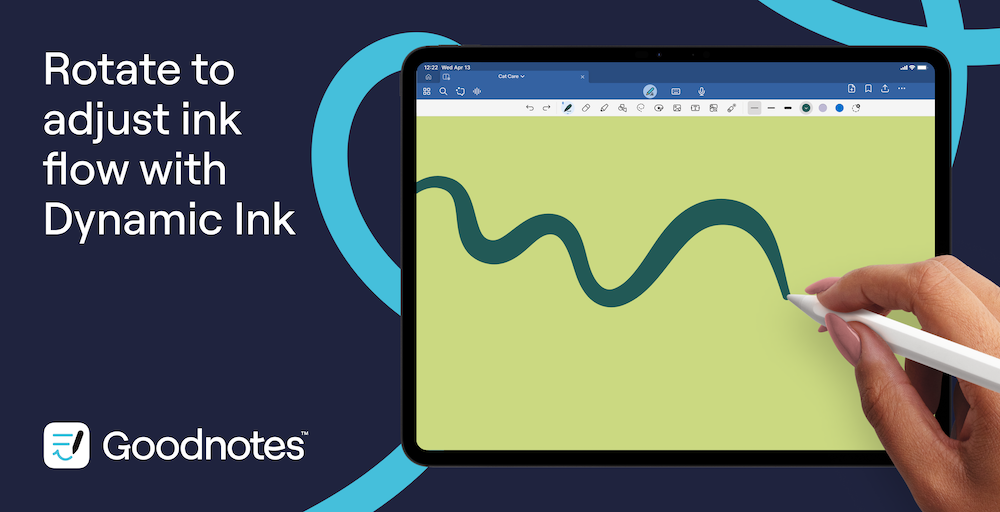
Palette is a set of tools that pops up in Goodnotes with a squeeze of the Apple Pencil Pro. It allows users to swap between essential tools, undo, and change ink stroke, thickness, and color. Normally these features would need to be accessed through a tool panel, but the Palette makes it much quicker to swap between options without interrupting a workflow.
Goodnotes' Fountain Pen now includes Dynamic Ink with an ink flow that is able to respond to the rotation of the Apple Pencil. Instead of just responding to pressure sensitivity, the Fountain Pen is able to make thinner or thicker lines based on the orientation of the Apple Pencil, for a more natural pen-like feel.
Strokes will vary with calligraphic flourishes as a physical fountain pen would, which Goodnotes says can bring more personal expression to digital writing. Rolling the barrel of the Apple Pencil Pro can also provide more precise control over stroke thickness, and stroke preview is available using Apple Pencil hover.
Goodnotes 6 can be downloaded from the App Store for free, but it costs $9.99 per year after a free trial. [Direct Link]
Article Link: Goodnotes Adds New Features That Work With Apple Pencil Pro

